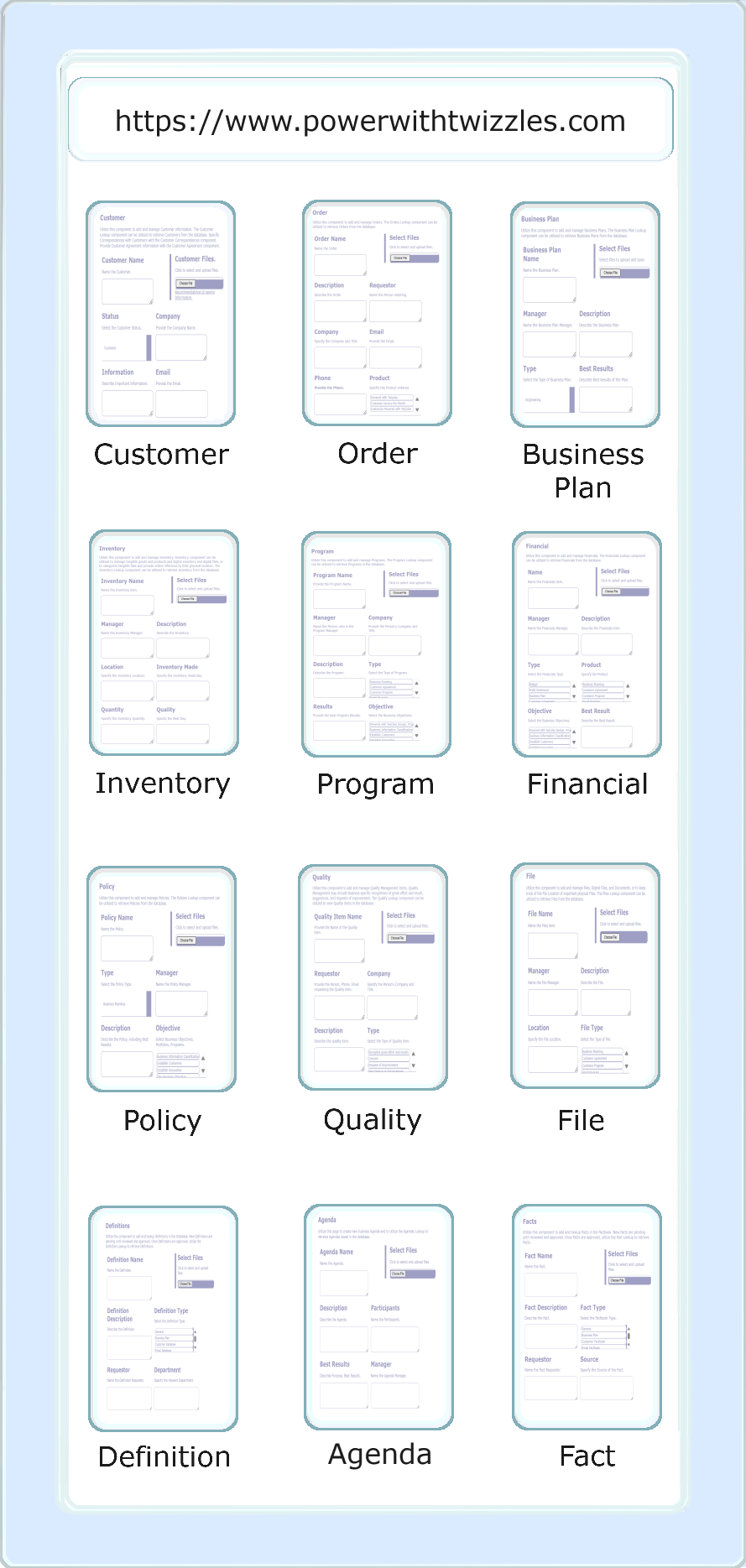
The Account Management component provides the tracking of Orders, management of Contact information, option to manage Security Question and Answer, Change Password, and send Requests.
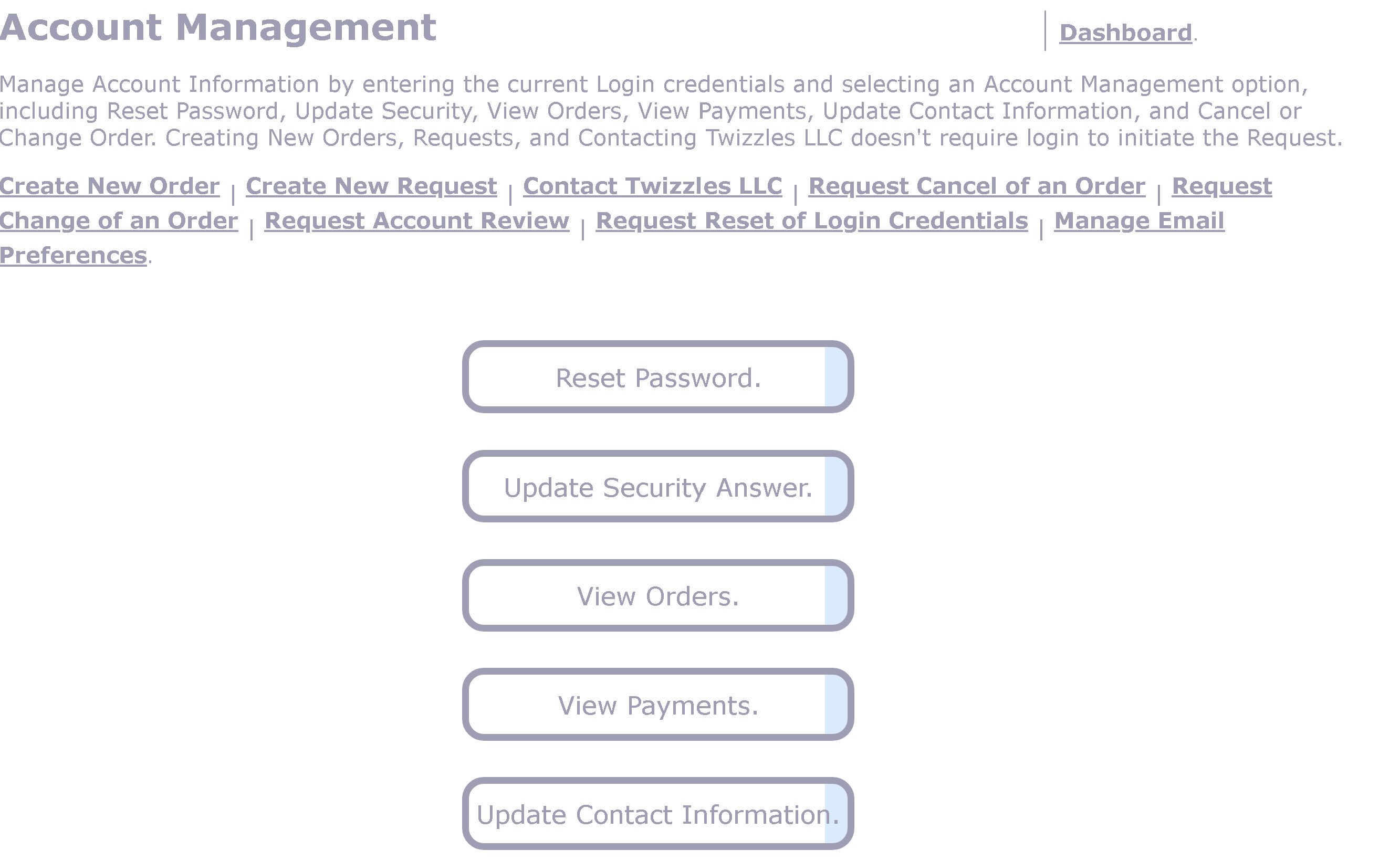
The Accounts Payable provides the quick lookup of all Payables and links to the Financial Business Process Component.
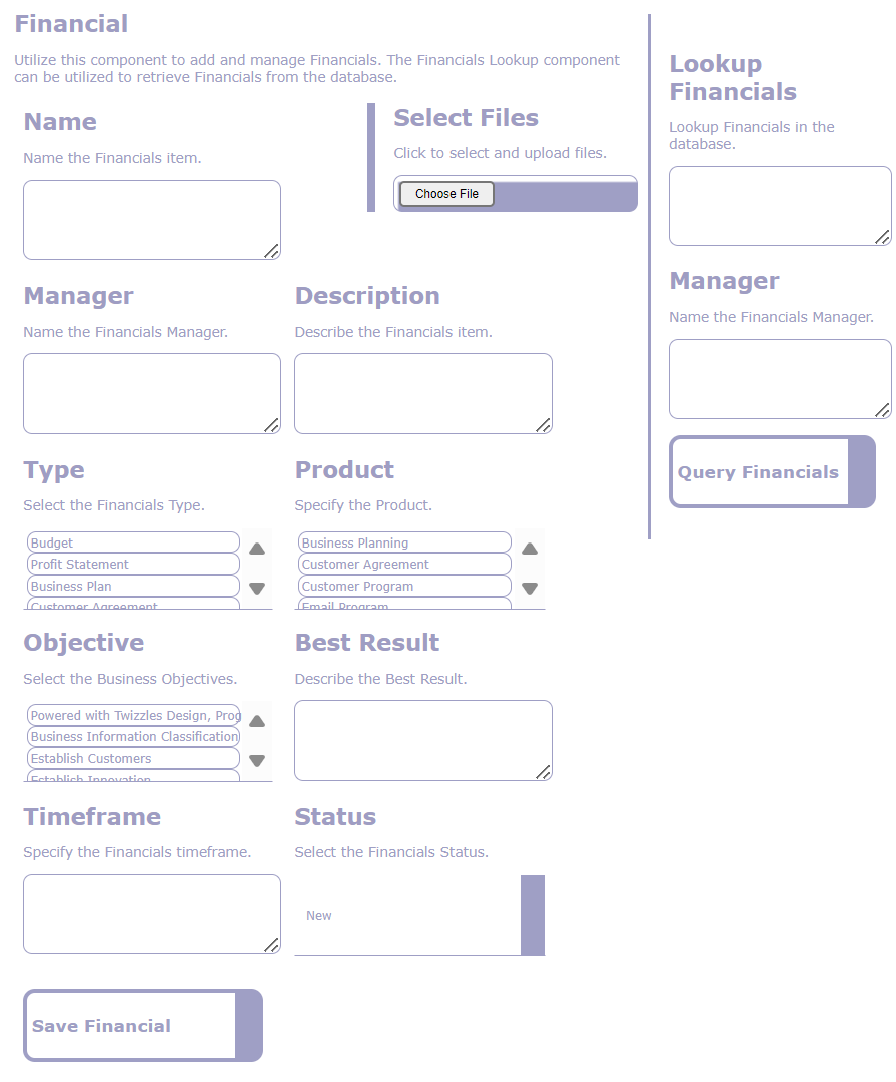
The Accounts Receivable component provides the quick lookup of the Company's Receivables and links to the Financials Business Process Component where new Financials can be saved and reported.
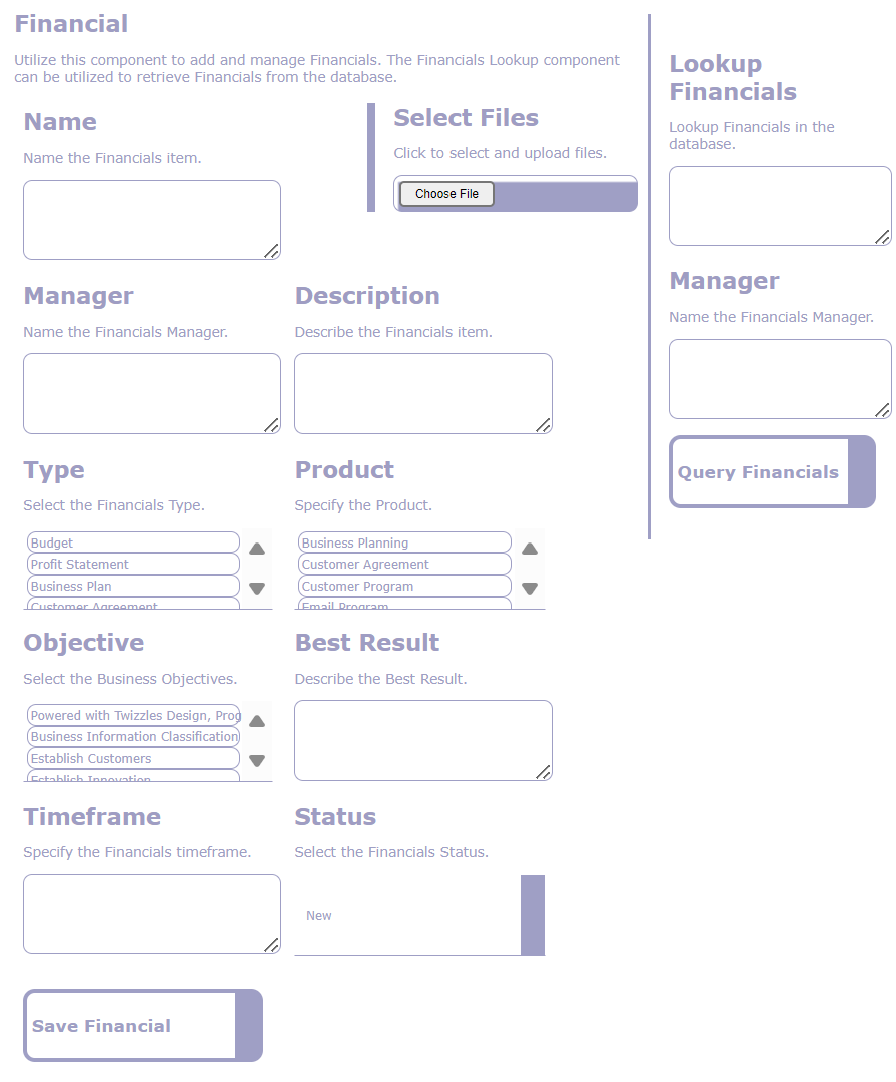
The Agenda component provides the addition, management, and retrieval of Meeting Agenda and can include the attendees, timeframe, meeting objectives. Agenda is intended to manage meeting inputs and produce best results.
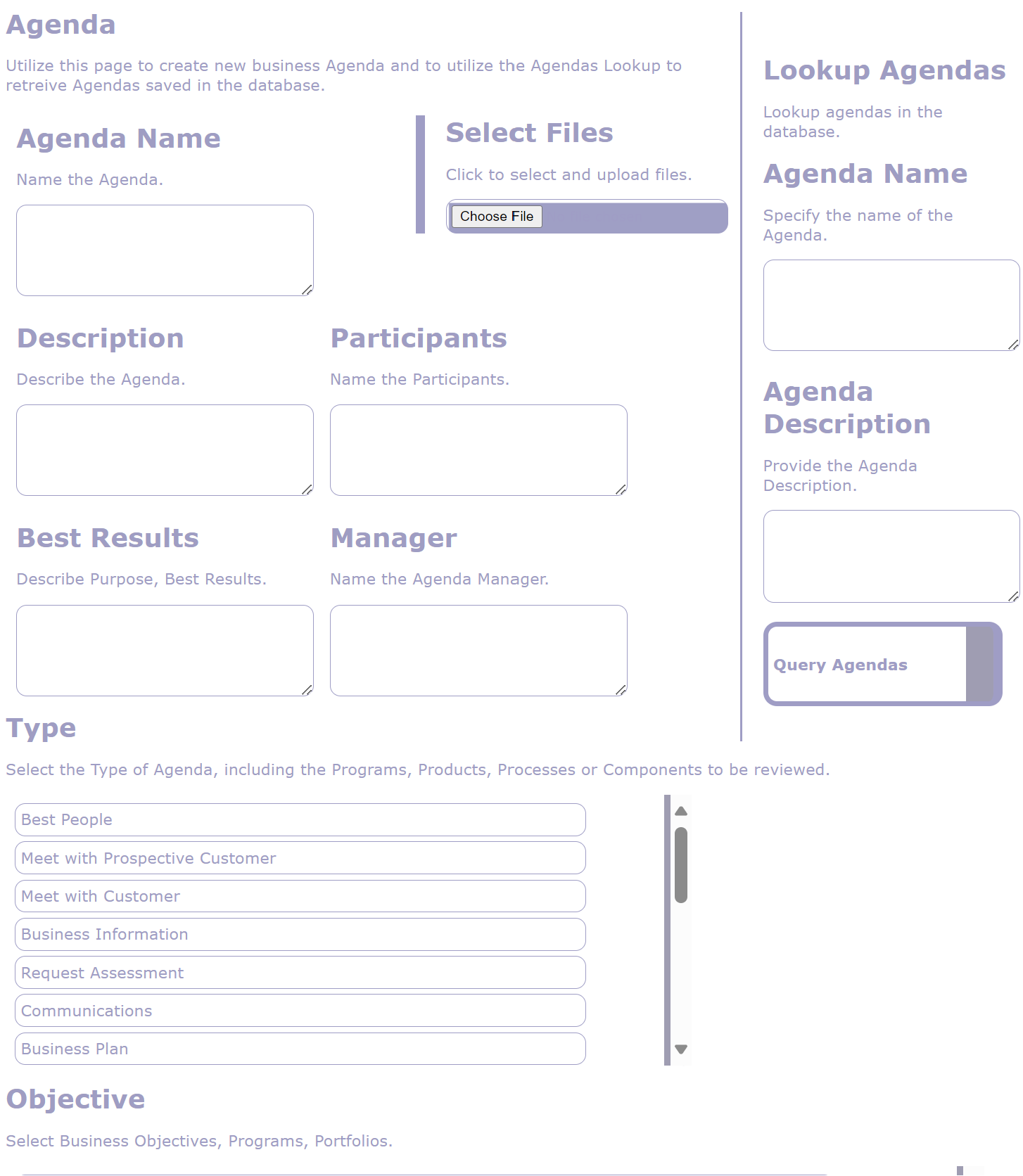
The Achievements component provides the option to save and manage Company and Individual achievements and objectives attained.
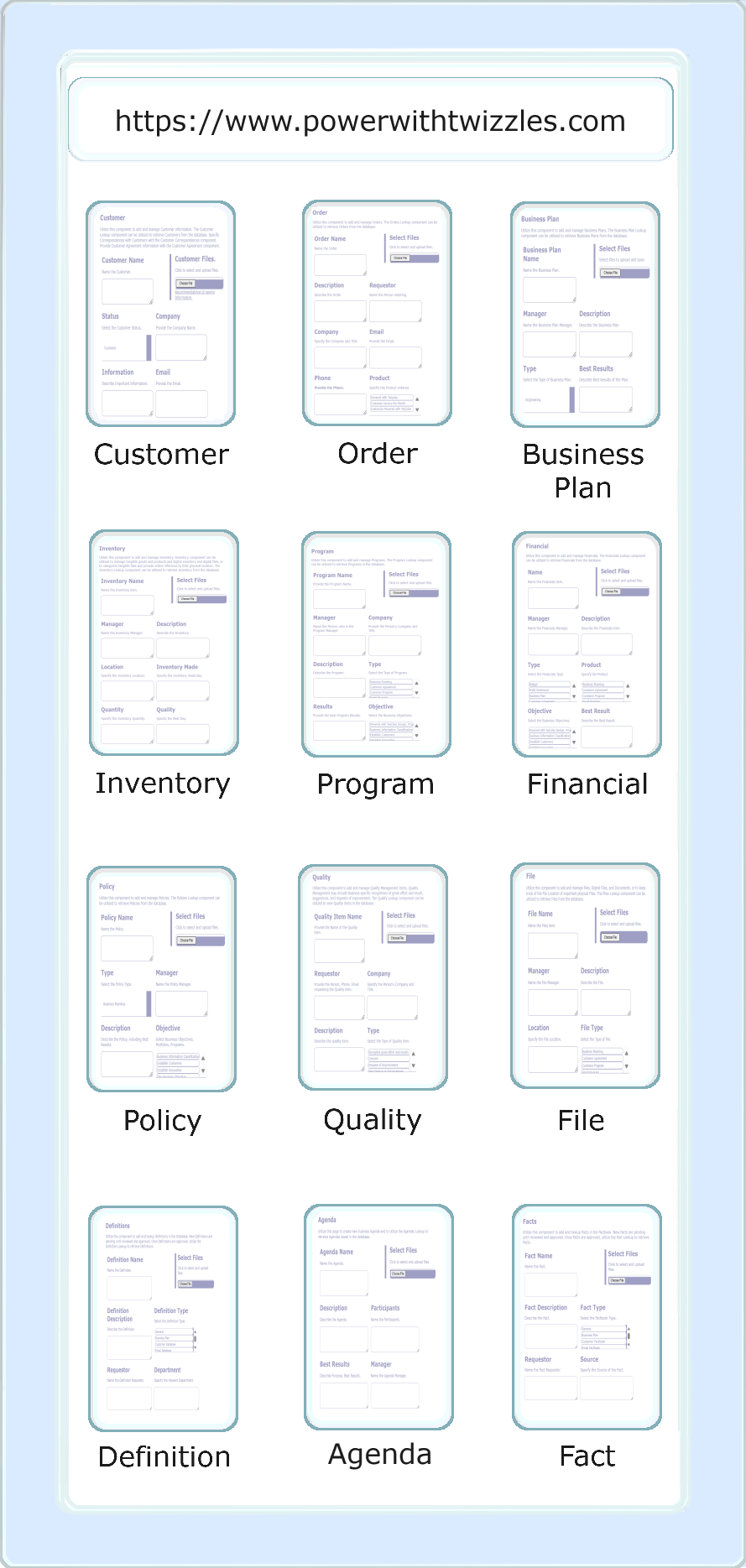
Business Objectives are the important Goals that the Company Executive and Leadership team establishes, that make up the Business Plan, and then the Departments and Employees can link their Tasks and efforts to those Business Objectives.
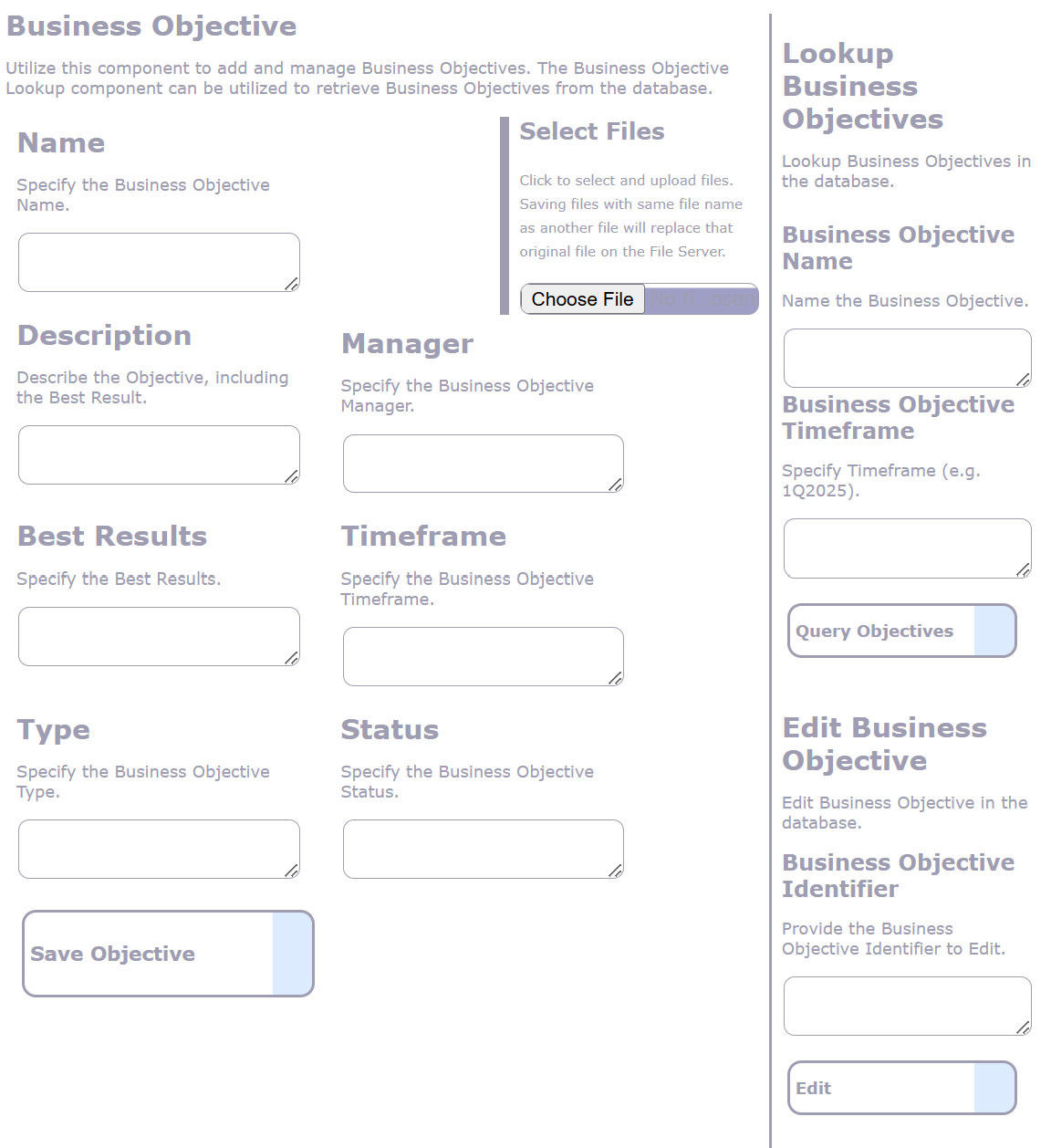
Business Plan is the important Business Objectives and plans of Company, Departments and or Person. The Business Plan component provides option of Adding new Business Objectives with specific timeframe, and can be specific to Company Departments.

Budget Business Process Component provides the option to create and manage Financial Budgets and links to the Fnancials Business Process Component.
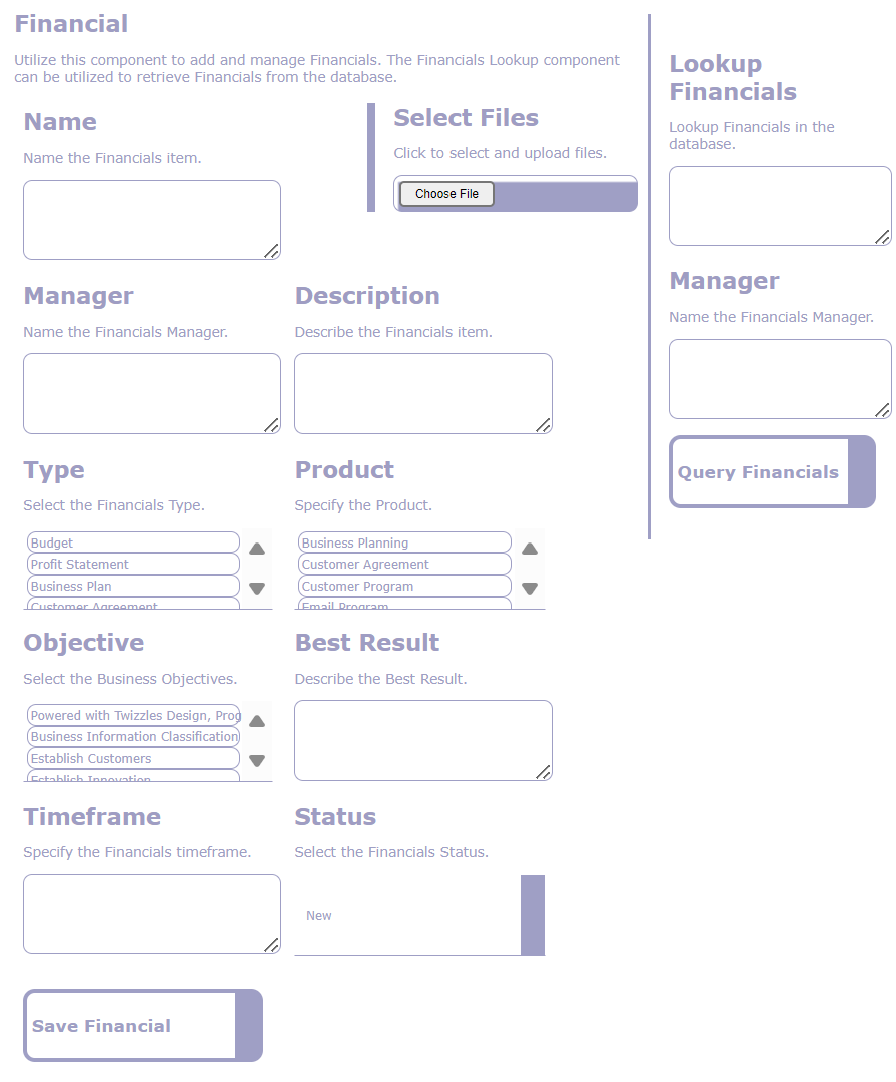
The Contact component provides the addition, management, and retrieval of important People information, such as Customers, Prospective Customers, Service Providers, Goods Providers, and Friends of the Business, with option of tracking Communications with the Contact.
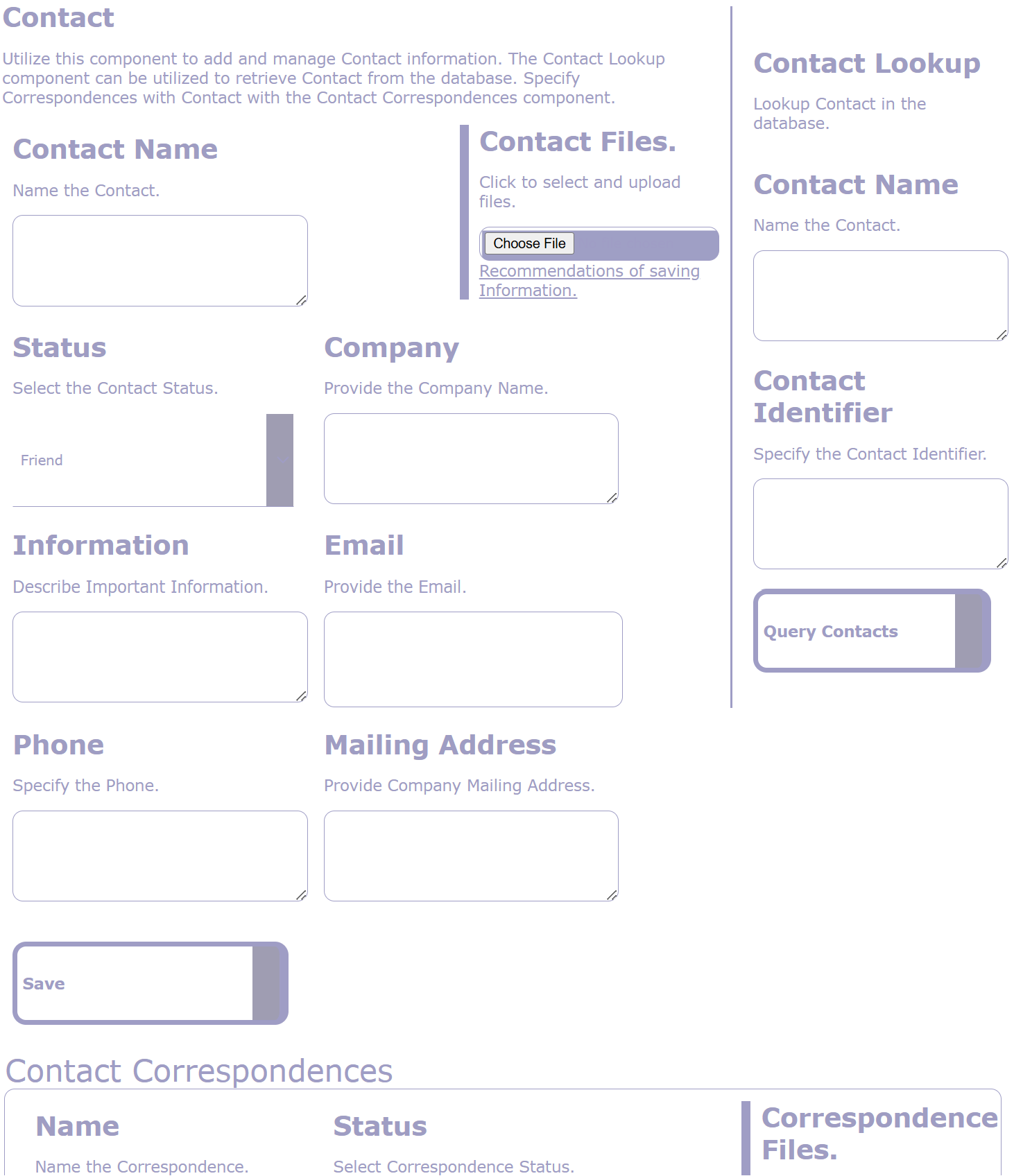
The Customer Correspondence Business Process Component provides the option to save information, notes, Emails, messages and meeting recaps with Customers and Prospective Customers, and is linked to the Customer Business Process Component.
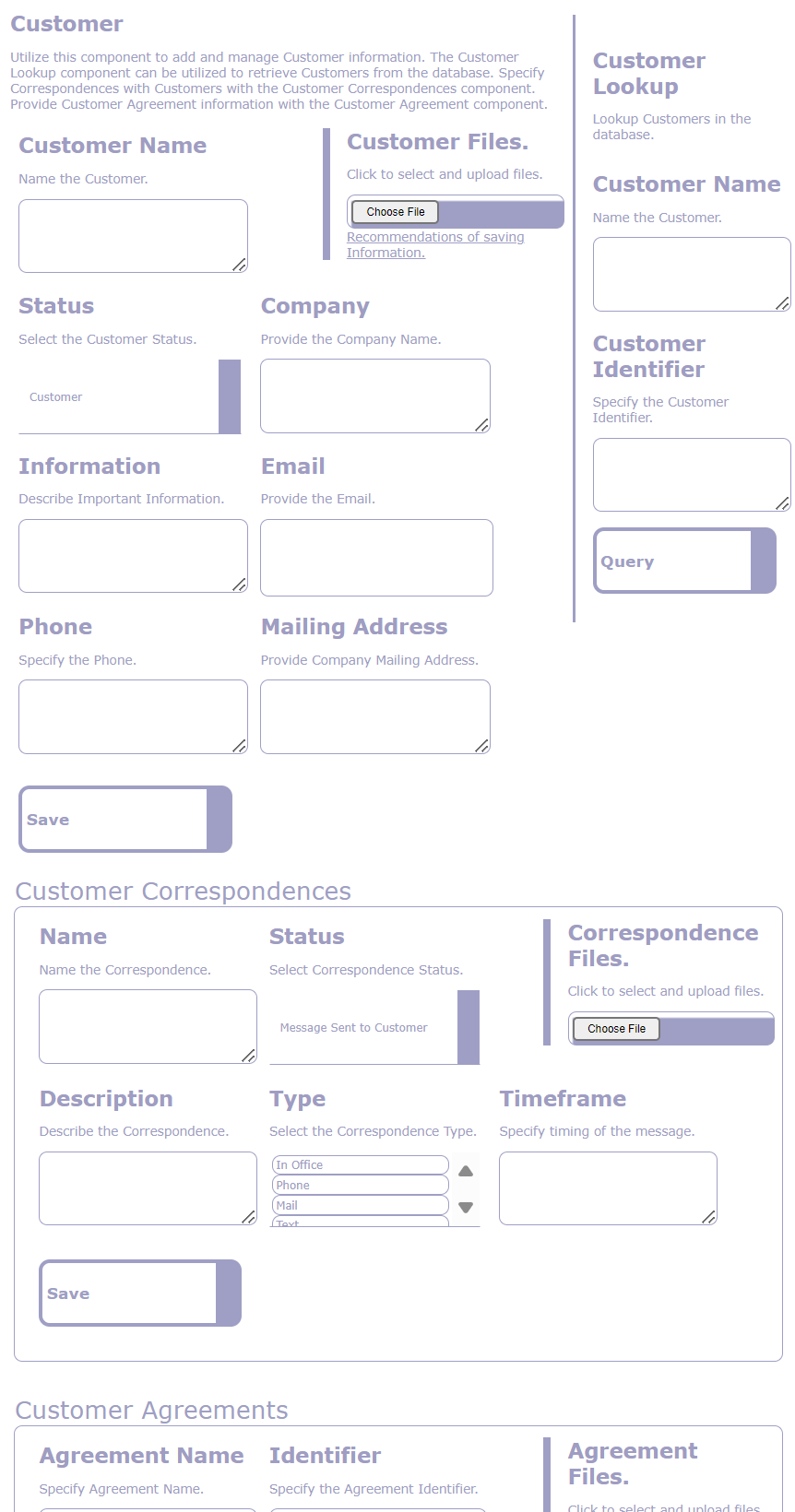
Twizzles LLC Customers can initiate the request of Custom Components, including functionality, automations and integrations, and requires unique Customer Agreement contract with Twizzles LLC that defines the scope, schedules, responsibilities, team, fees.
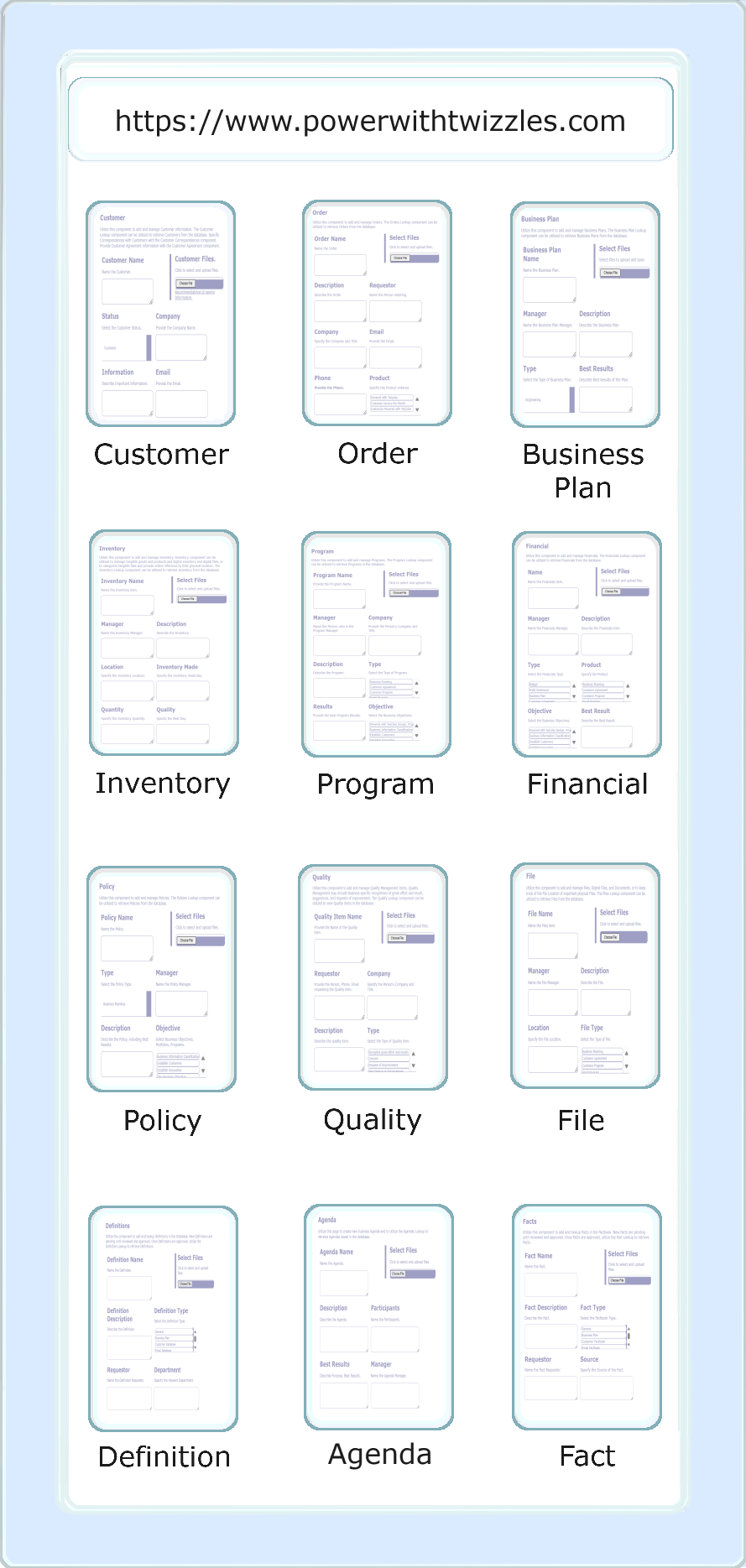
The Customer component provides the addition, management, and retrieval of Customer information, such as Customer Profile, Correspondences, and Contracts.
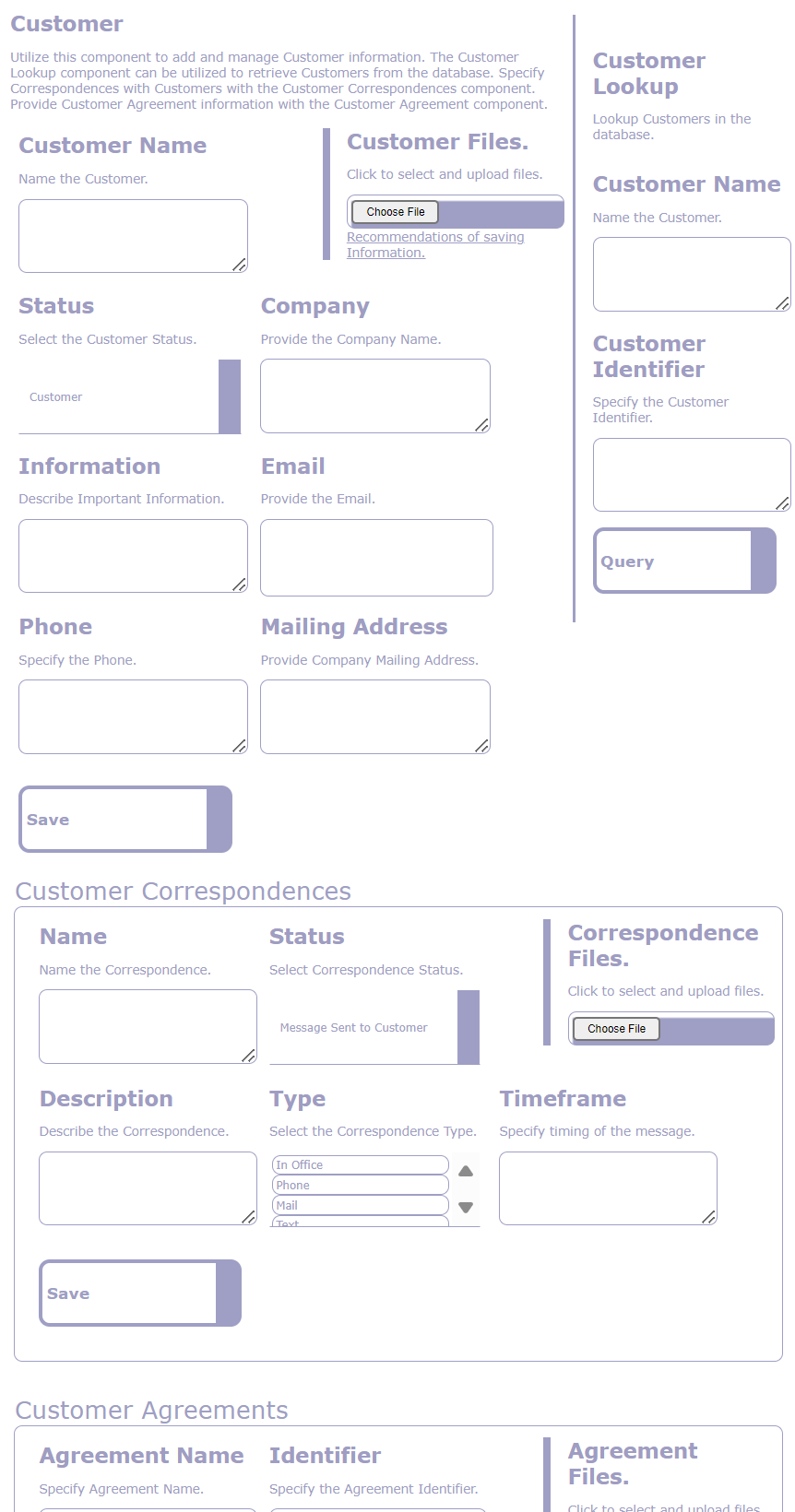
Dashboard provides the link to all of the Business Process Components and is the primary place after logging on to the Power with Twizzles, and can be customized with Company metrics and information.
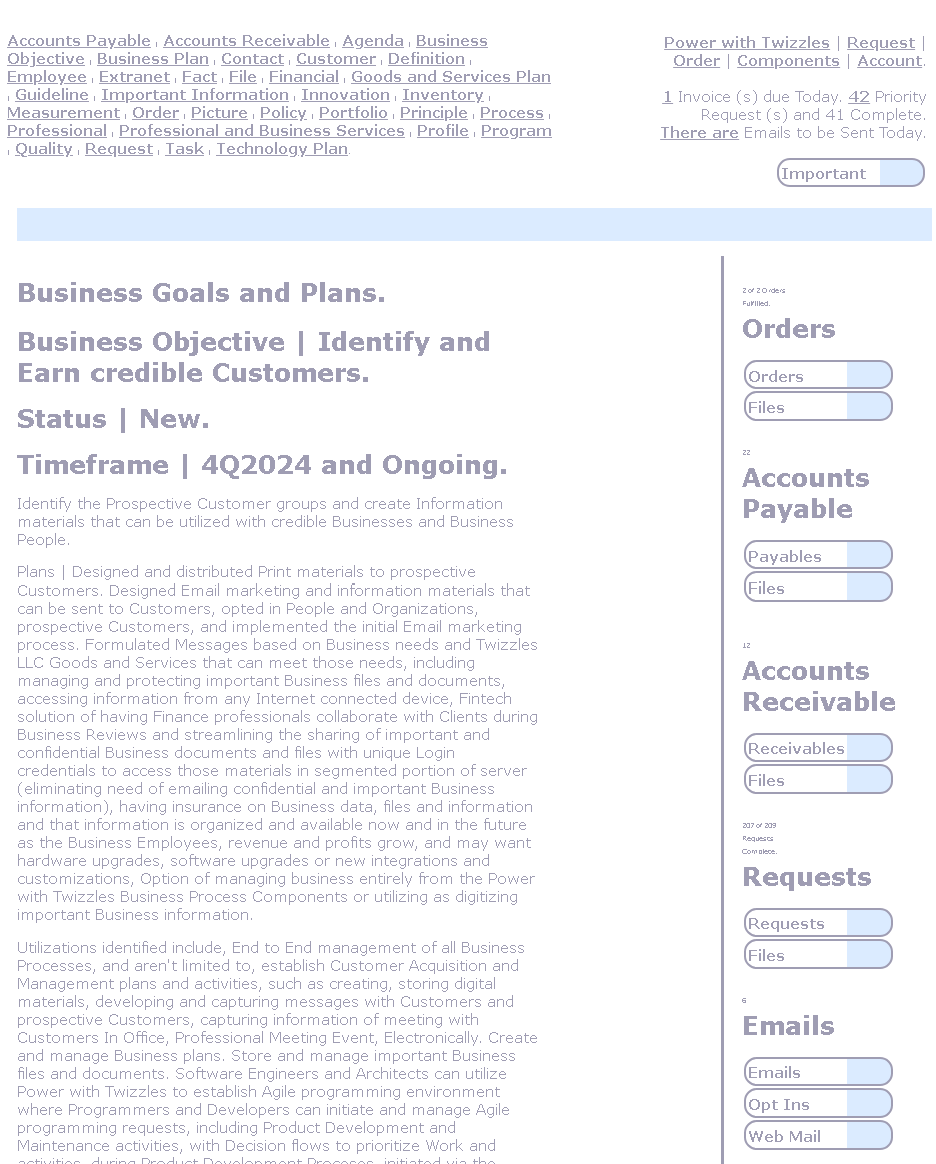
Company data is saved in the Database component where each individual Customer has their own Database and tables where data is saved and managed, and is 100% owned by the Twizzles LLC Customer.
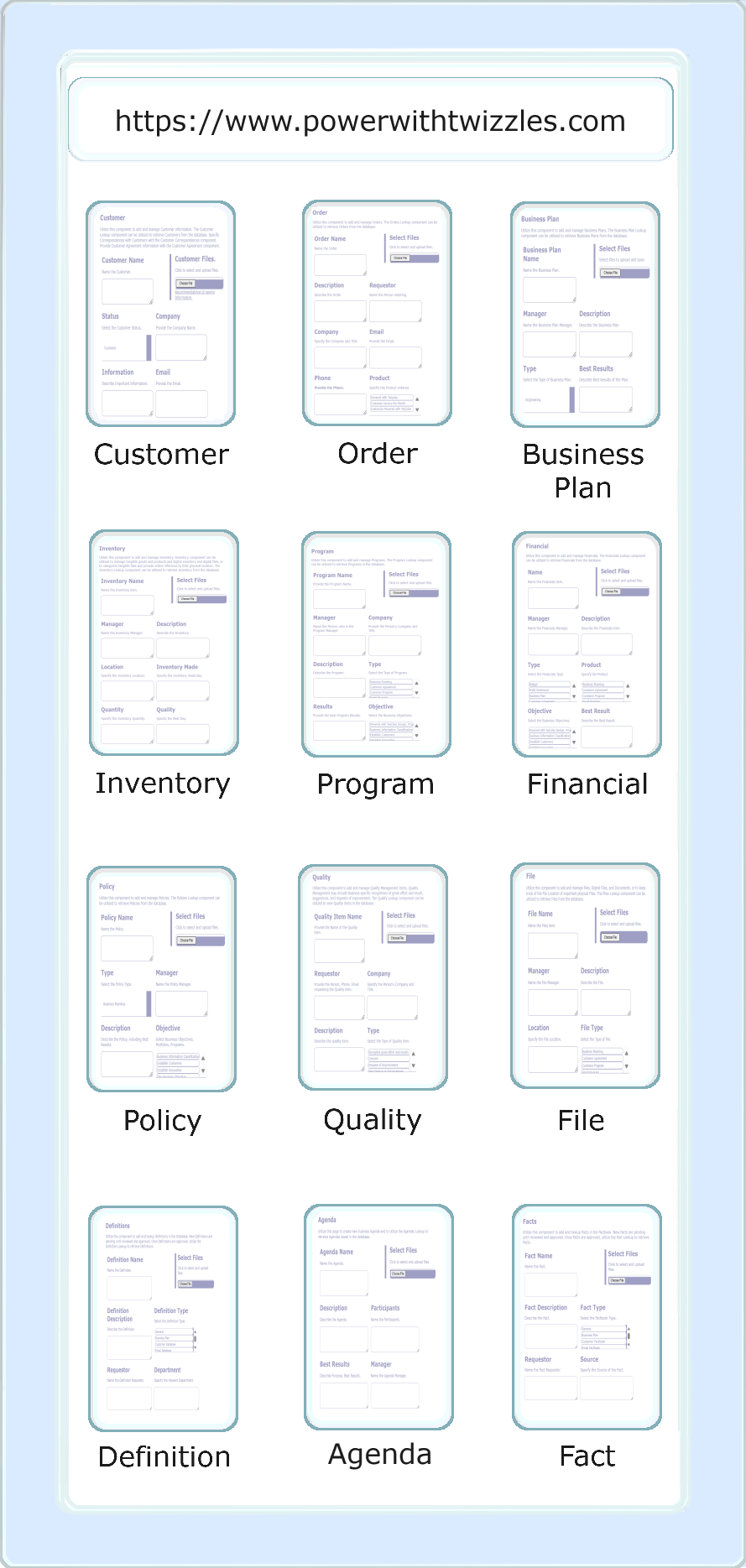
Definition is the important Business terms, abbreviations, and meanings that guide Employees and Customers in their work, and is intended to provide clarity and clarification of important Words utilized in Business.
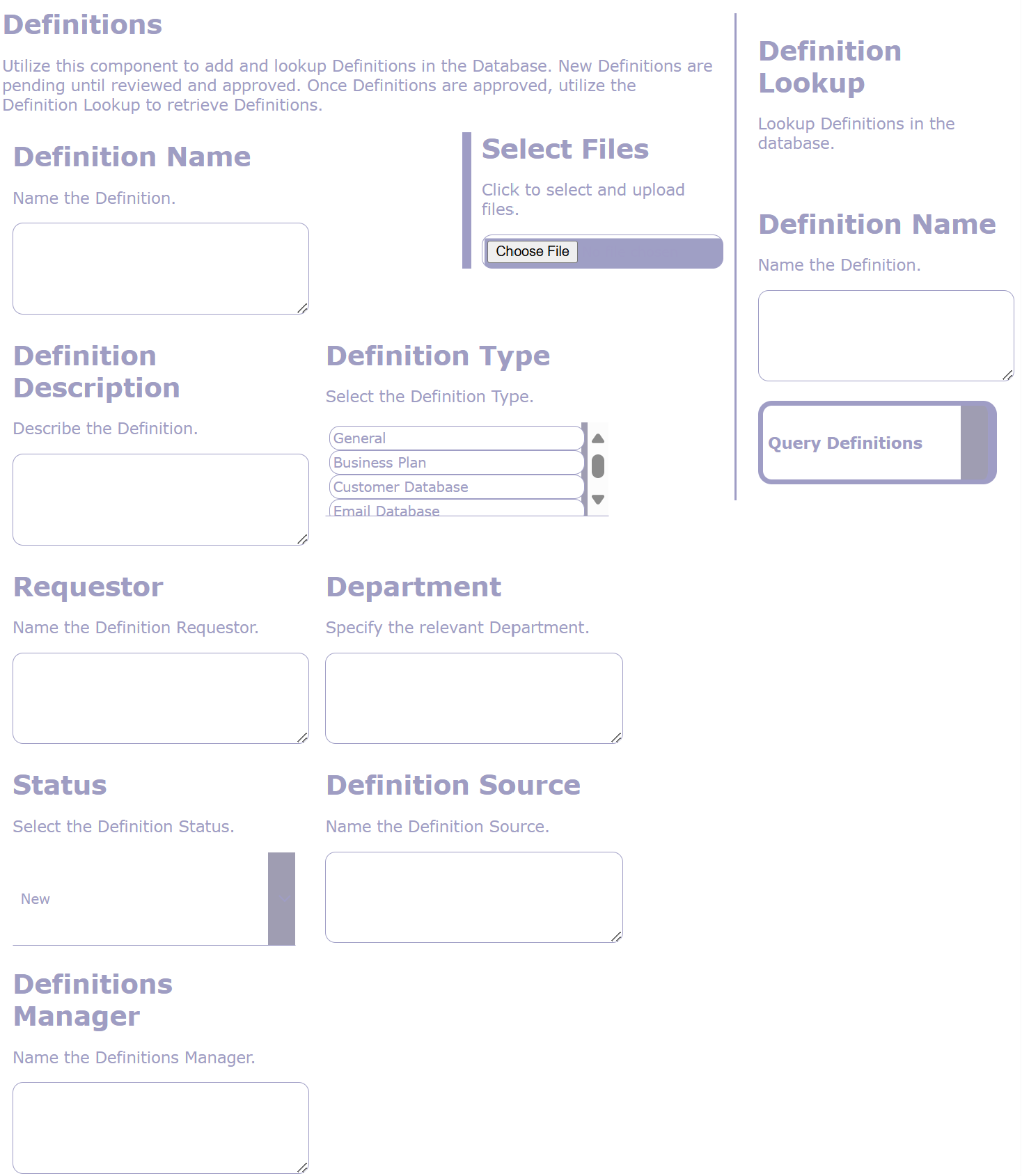
Email component can link to Company mailboxes and provides the lookup of People who have opted in to receive messages from the Company, via the Email Opt In lookup.
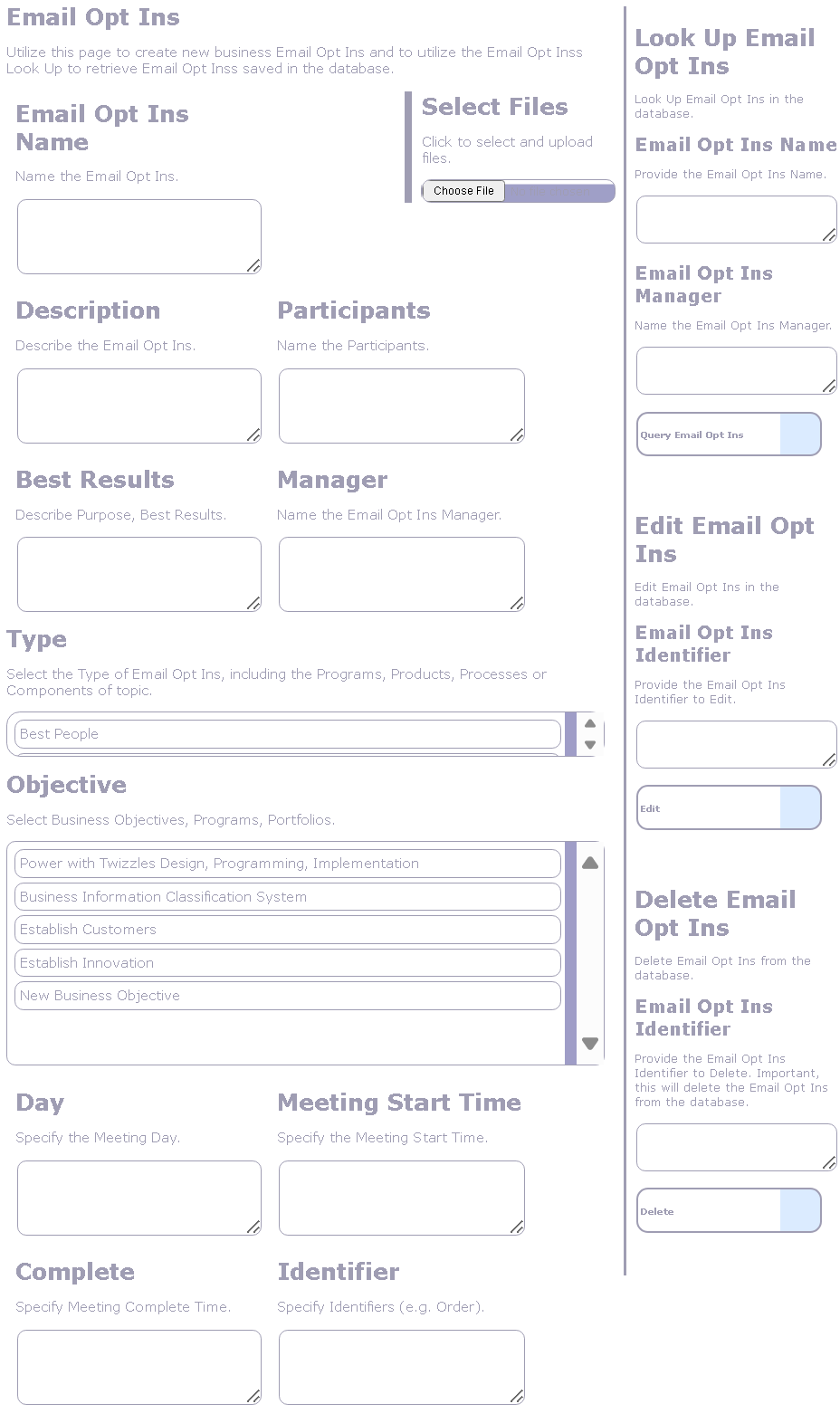
Employee includes the Employee Career Plan and important Employee work that aligns with the Business Objectives and plans of the Company. The Employee component provides option of Adding new Employee Business Objectives with specific timeframe, and can be viewed with Manager during Employee Management process.
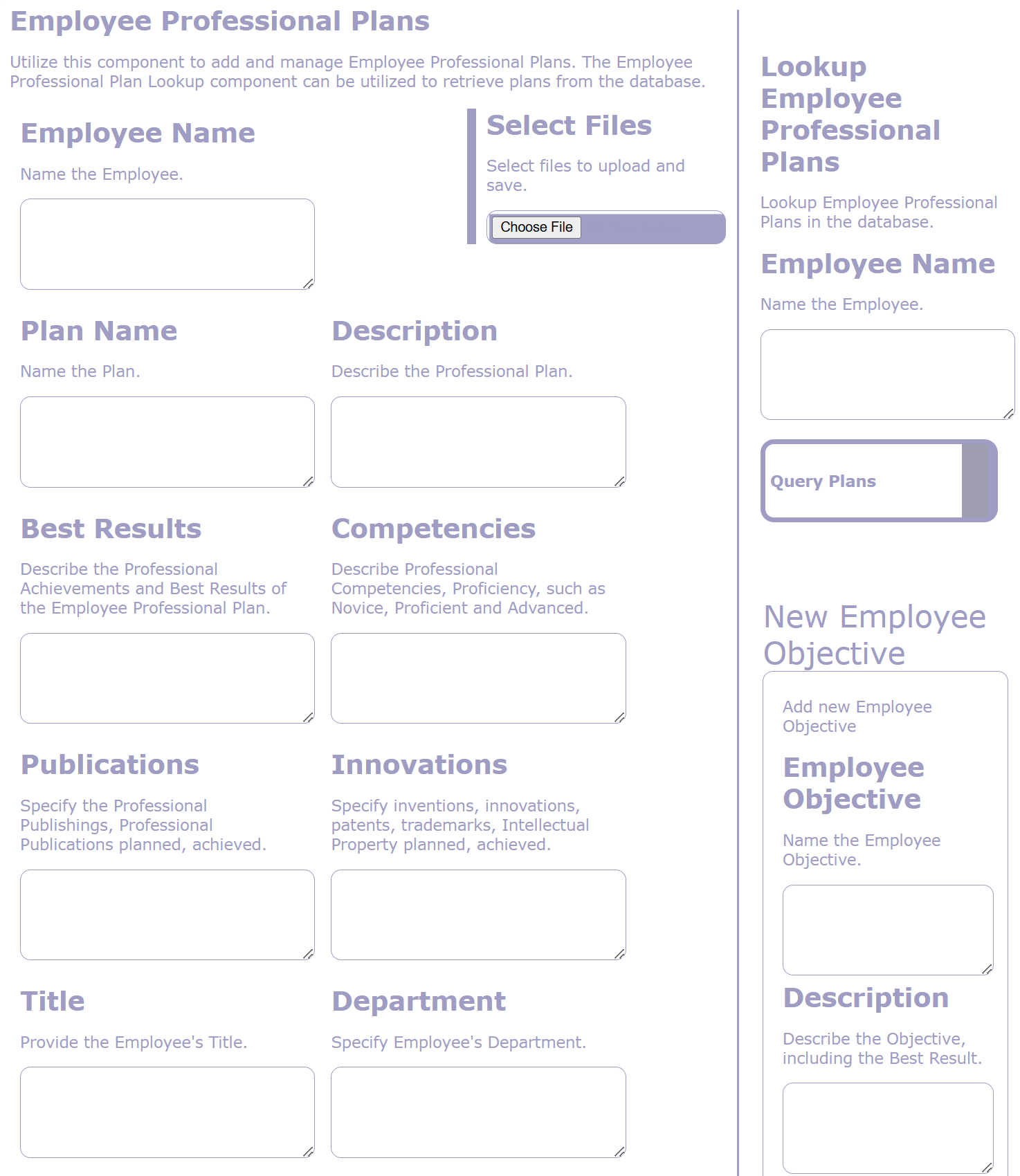
Extranet provides a secure Login where Business Professionals can allow the upload of confidential and important documents to and from authorized Clients, via login and password.

Fact provides repository of important Facts that may be utilized in managing Business, and include categories such as General, Customer, Employee, and includes function of adding the fact Source, and includes Process flow of reviewing and approving Facts, if required.
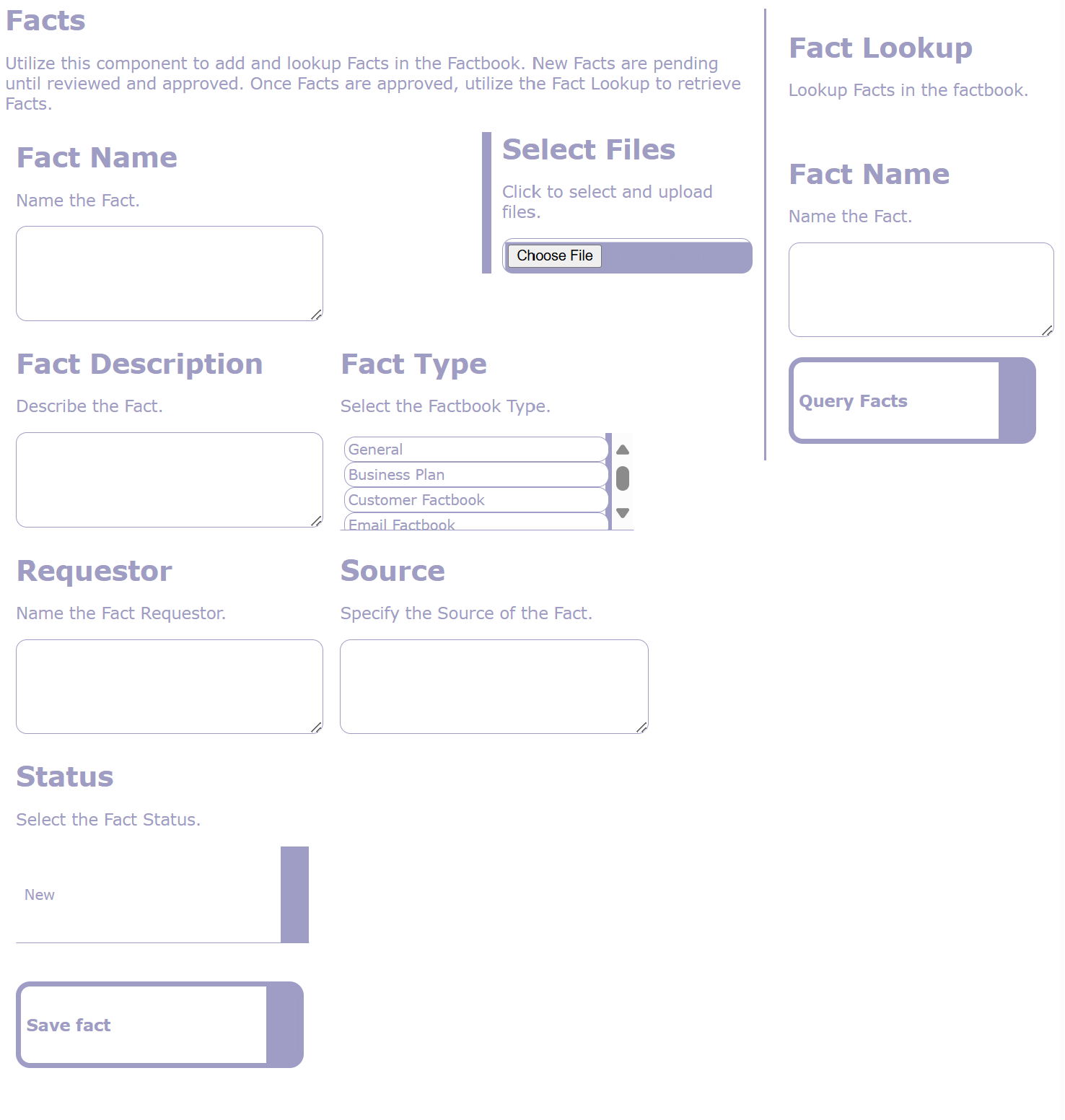
Utilize the File component to upload, save, and manage Documents, while categorizing files with Managers and Types. The File Process Component provides file management option of Business Information.

Manage all of the Business economic activities with the Financial Component. Produce up to date Income Statements. Utilize the Twizzles LLC proprietary Asset Valuation process to value financial Assets. Create a Balance Sheet. Plan budgets and manage approvals. The Financial Component provides up to date important Business Finance statements that can be saved, printed and digitally managed with Power with Twizzles. Upload and Save important Financials document of any File type on the File Server. Quickly save Expense receipts and manange Expenses. Track increasing revenues and profits.
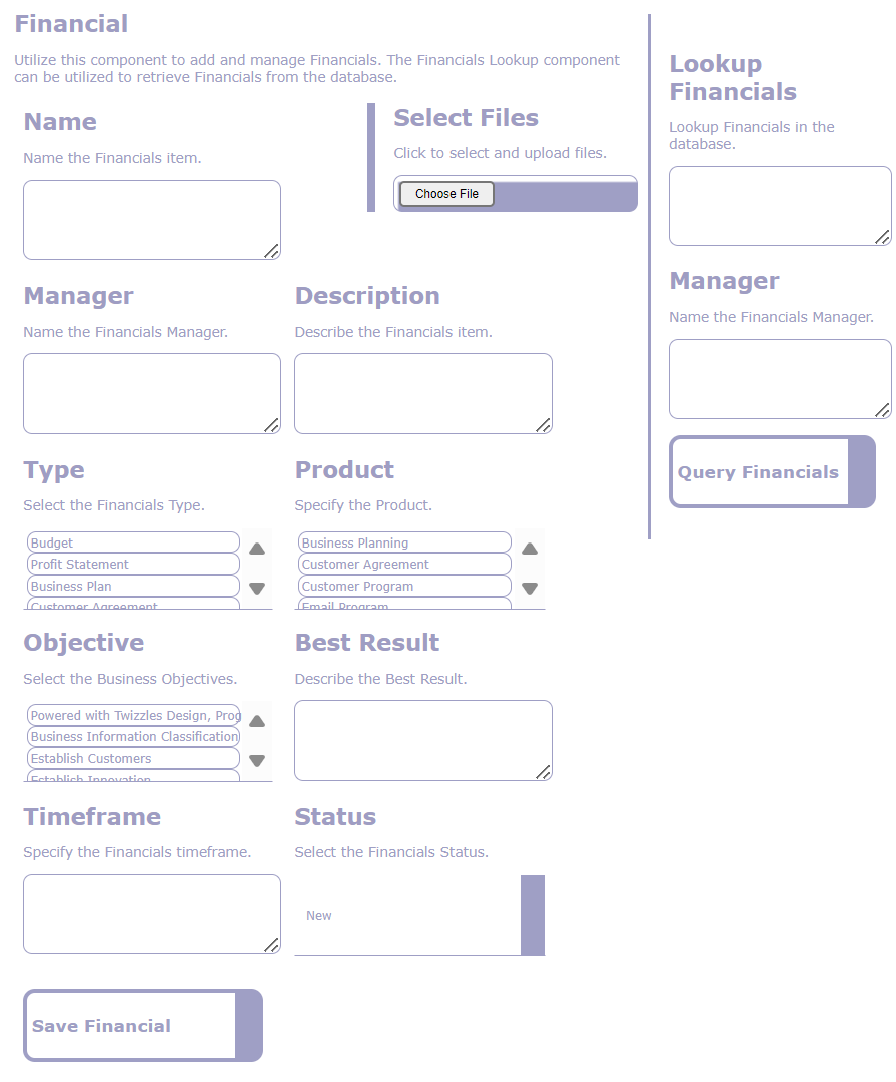
Goods and Services Plan provides the Product Plan of the Company's Goods and Services with option to create and manage plan items that are linked to the Goods and Services Plan. These plans are the Product plans that establish and manage the current capabilities and plan and introduce new functionality and new Goods and Services, utilizing the Goods and Services Plan Component. Upload and Save important Product documents of any File type on the File Server, print, save and manage. Create new plan items with the Plan Item Business Component and link to the relevant Goods and Services Plan.
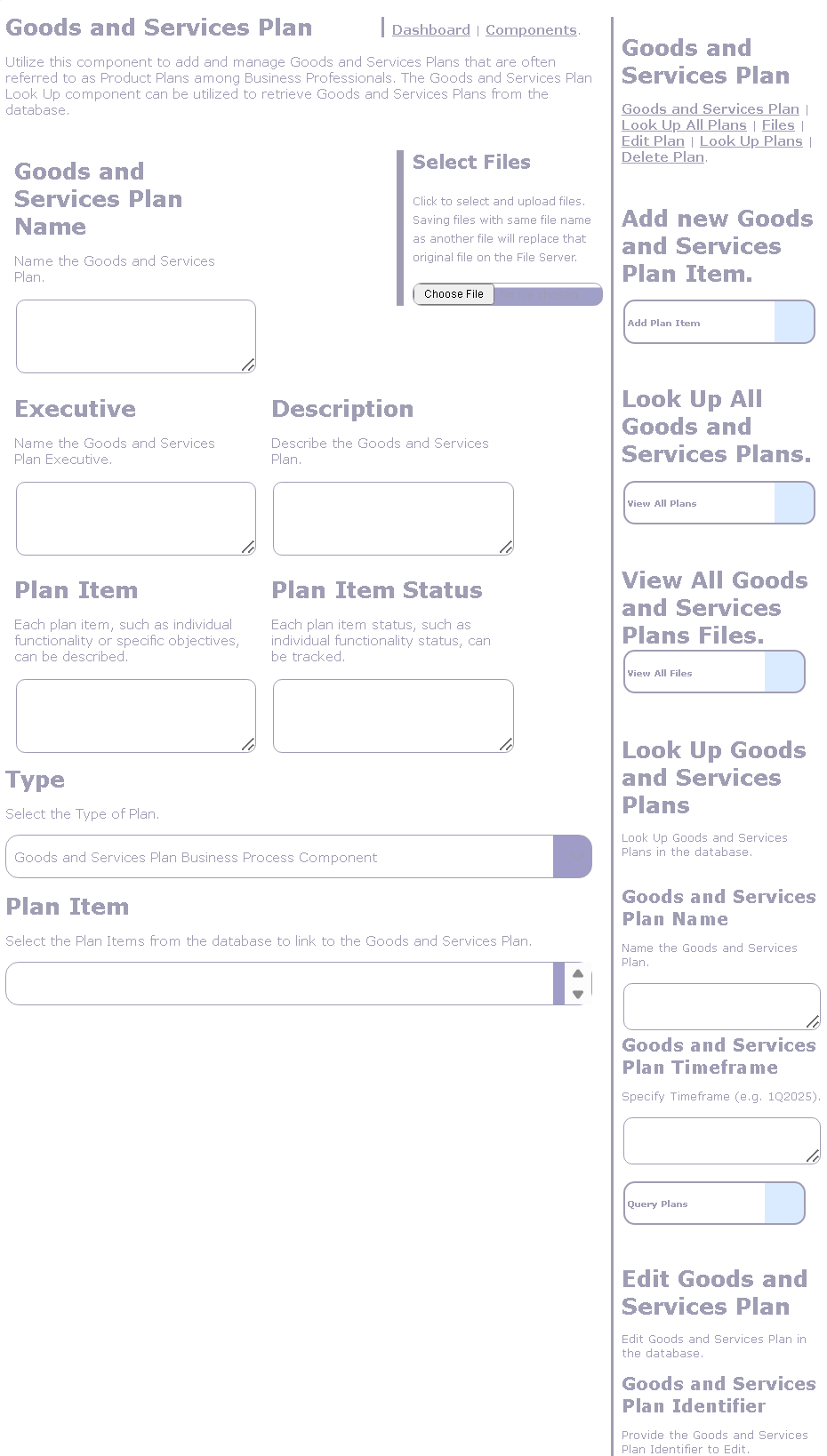
Guideline is the important recommendation and rule that Employees and Customers are requested to be in compliance with. Add Guidelines to keep the final version, in addition to the specific Guideline information.
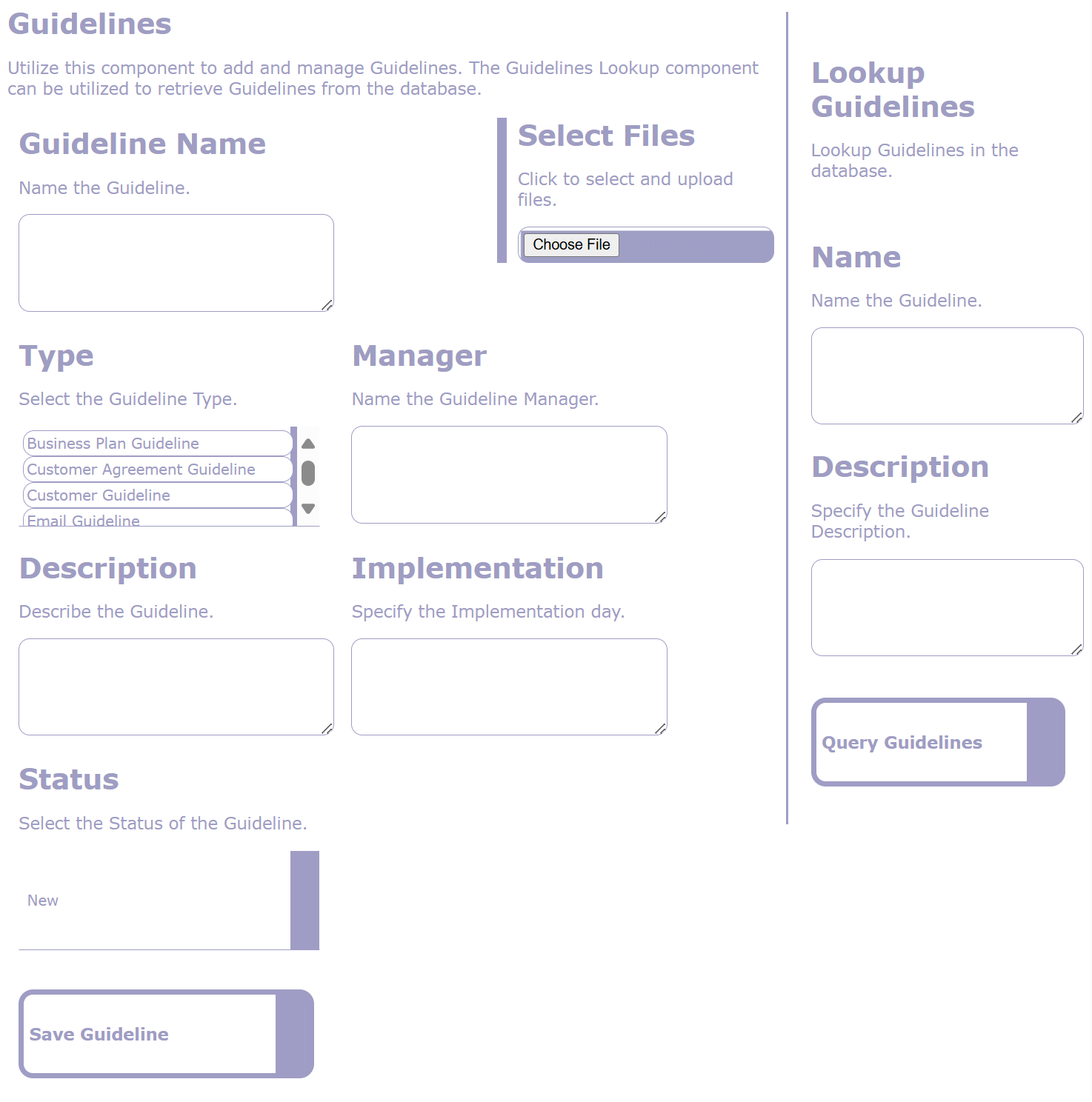
Important and Upcoming component provides creating, managing and tracking of important events, activities.
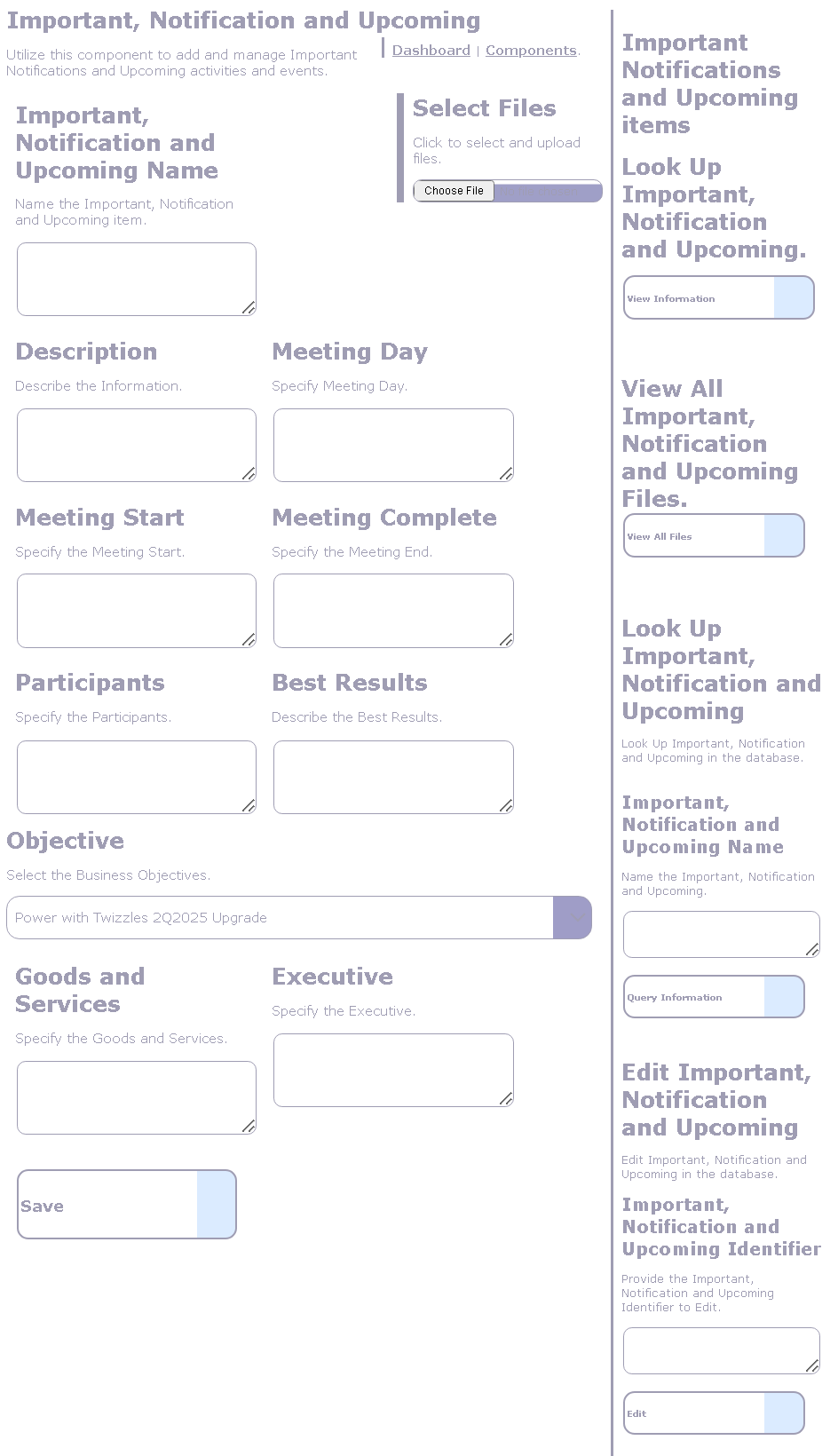
Important Information component provides option to save important information, the location of that information, and the Source of the information, along with status.

Innovation is the new and enhanced Products, methods, and processes that the Business is planning, implementing and managing.
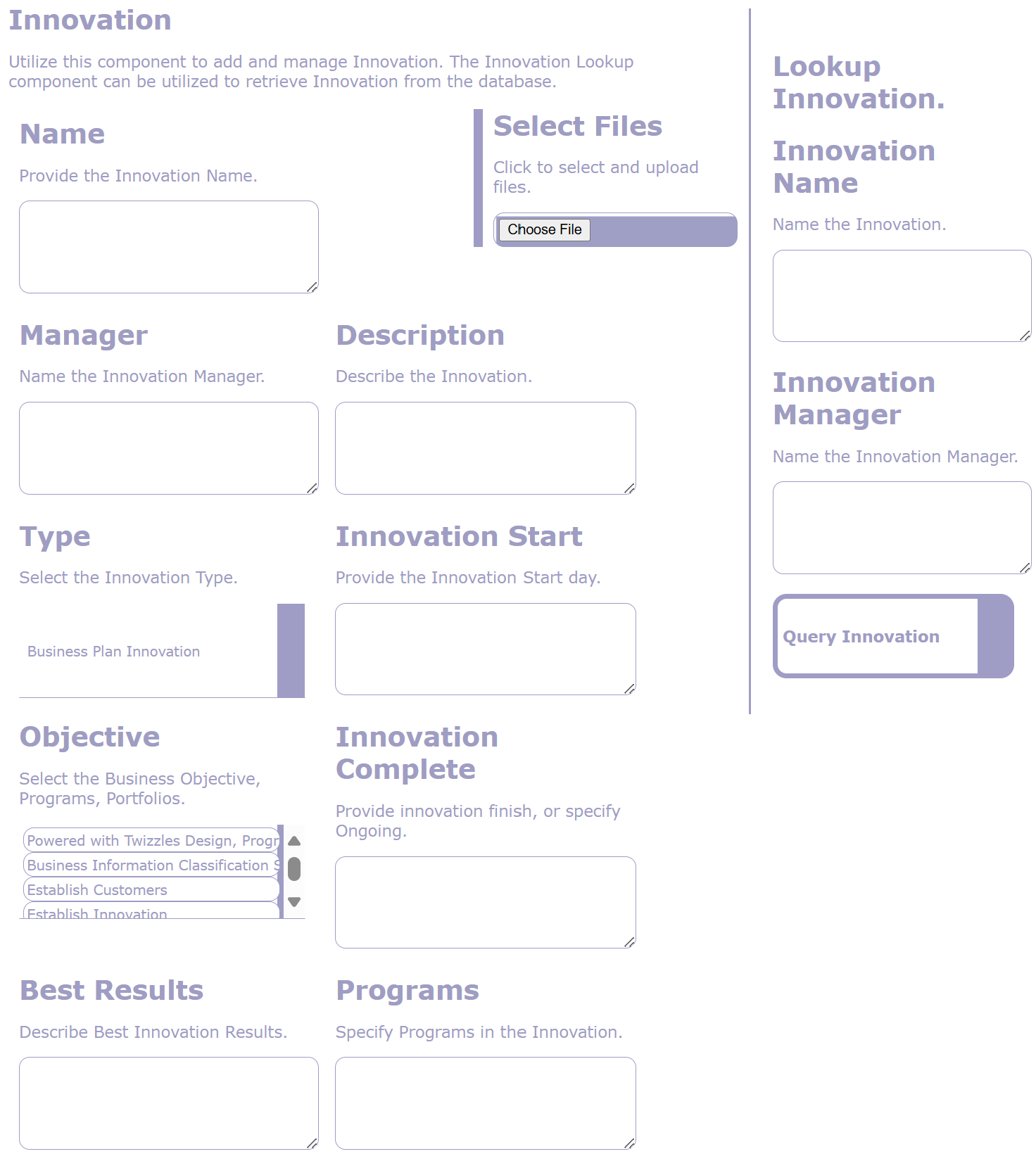
Inventory is the tangible, digital or electronic finished goods made, or sourced components made or purchased. Specify when Inventory is made and where the Inventory is located. This Component can be utilized to track electronic files and products.
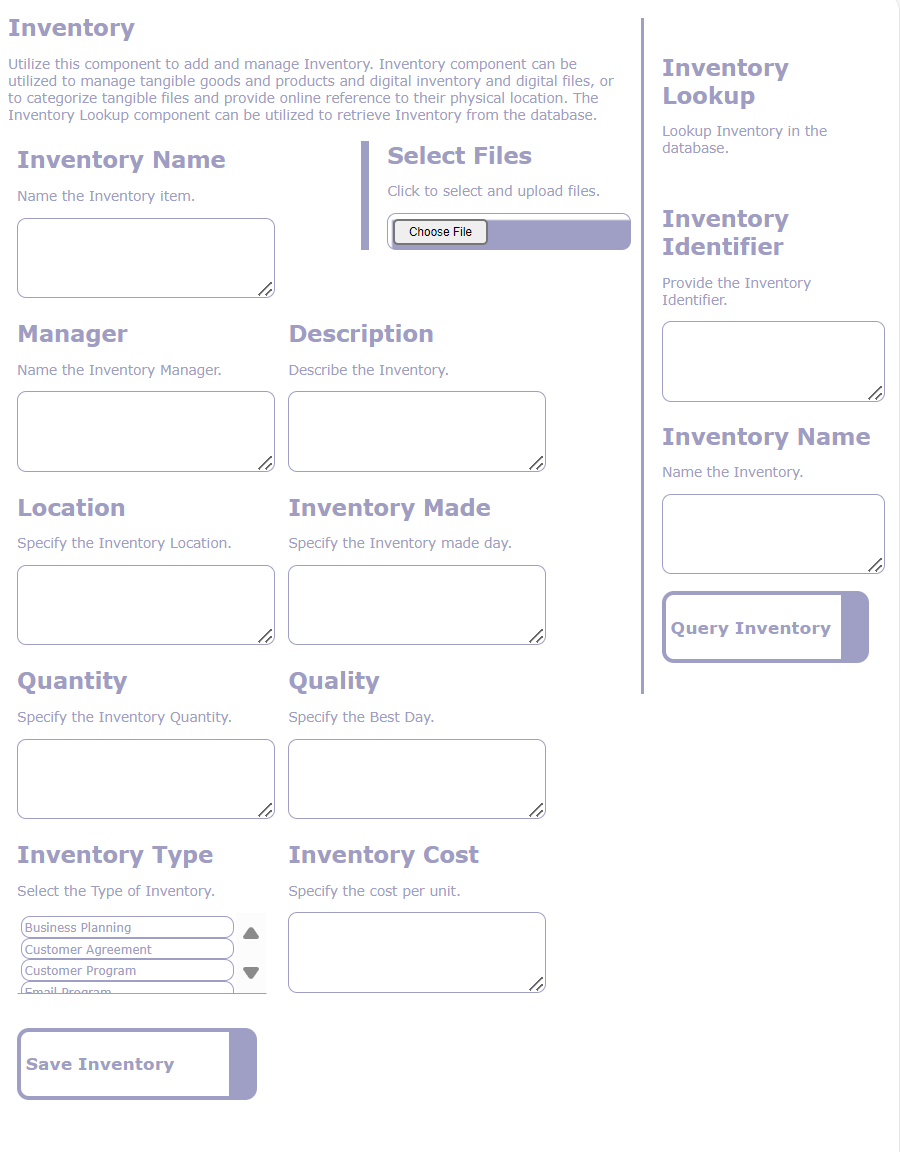
Login provides the management of information and content to be accessed with authorized login and password, to protect Company information.
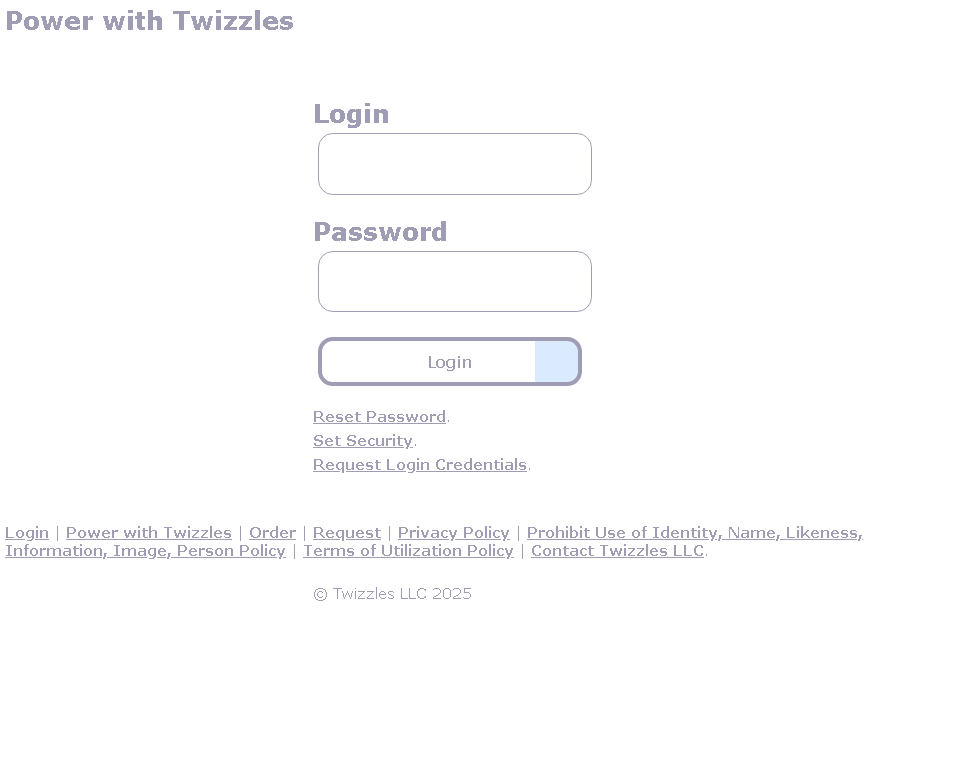
Measurement provides the key performance metrics that the Business, Department, or Person can utilize to manage quality Products.
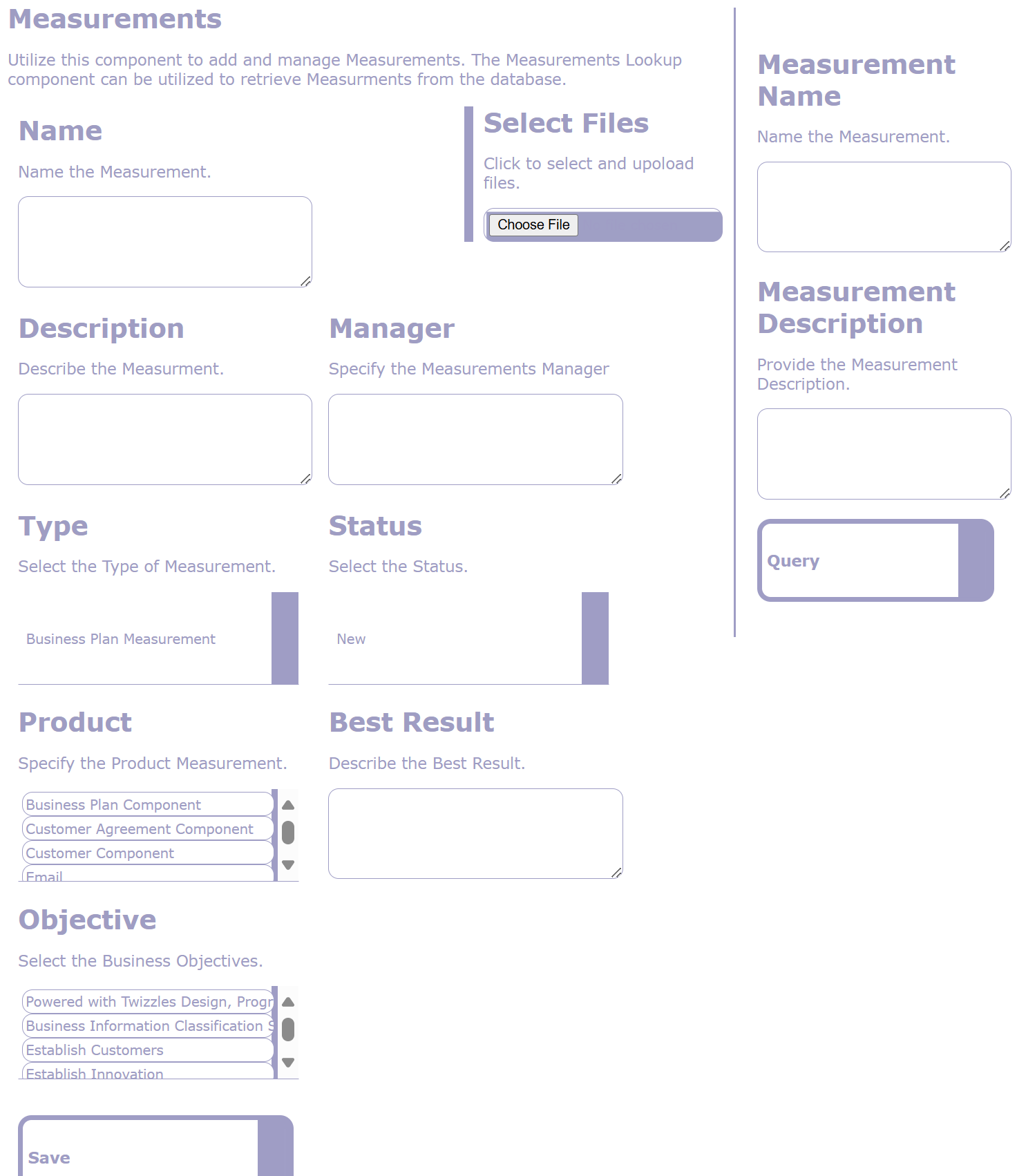
Order is request from Customer to provide Goods and or Services and the Component provides option to specify Goods, Prices, order status, customer information, and accepts credit card payments.
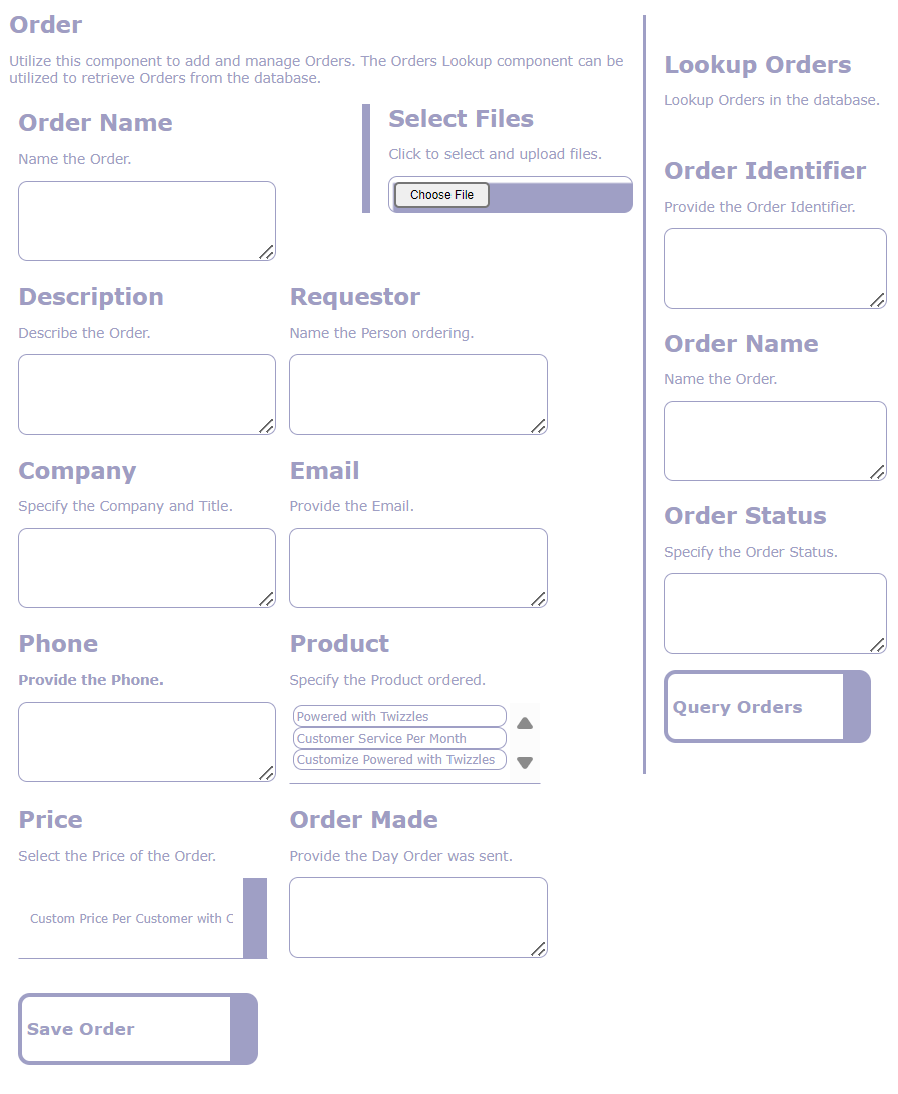
Payment can be utilized to track Payments made from Customers, and can be integrated with Electronics and Online Payments provider, with Custom option.
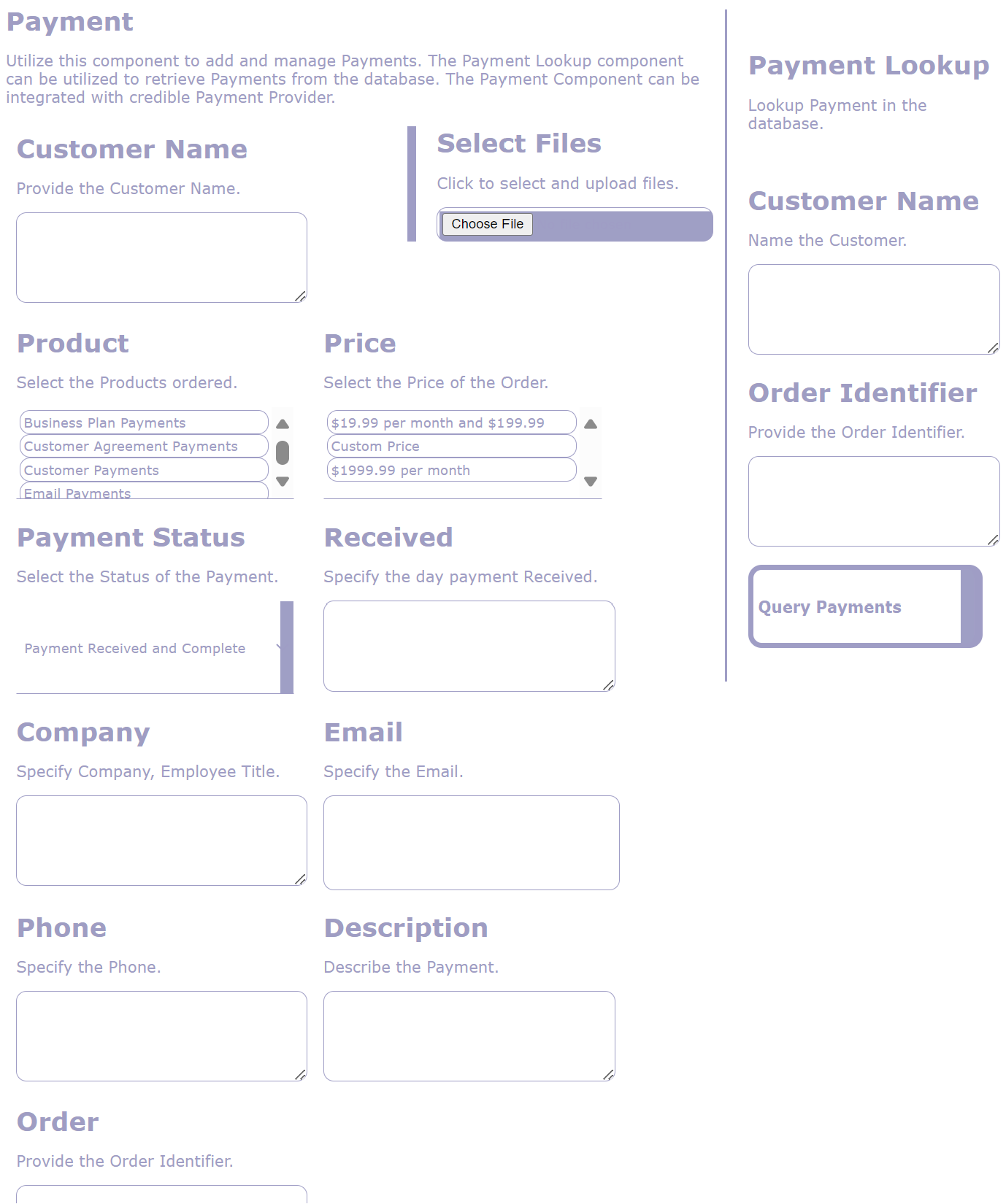
Picture provides the option of categorizing and storing Business specific images that can be stored and retrieved from the File Server and provide information of the picture, including when and where picture was taken.
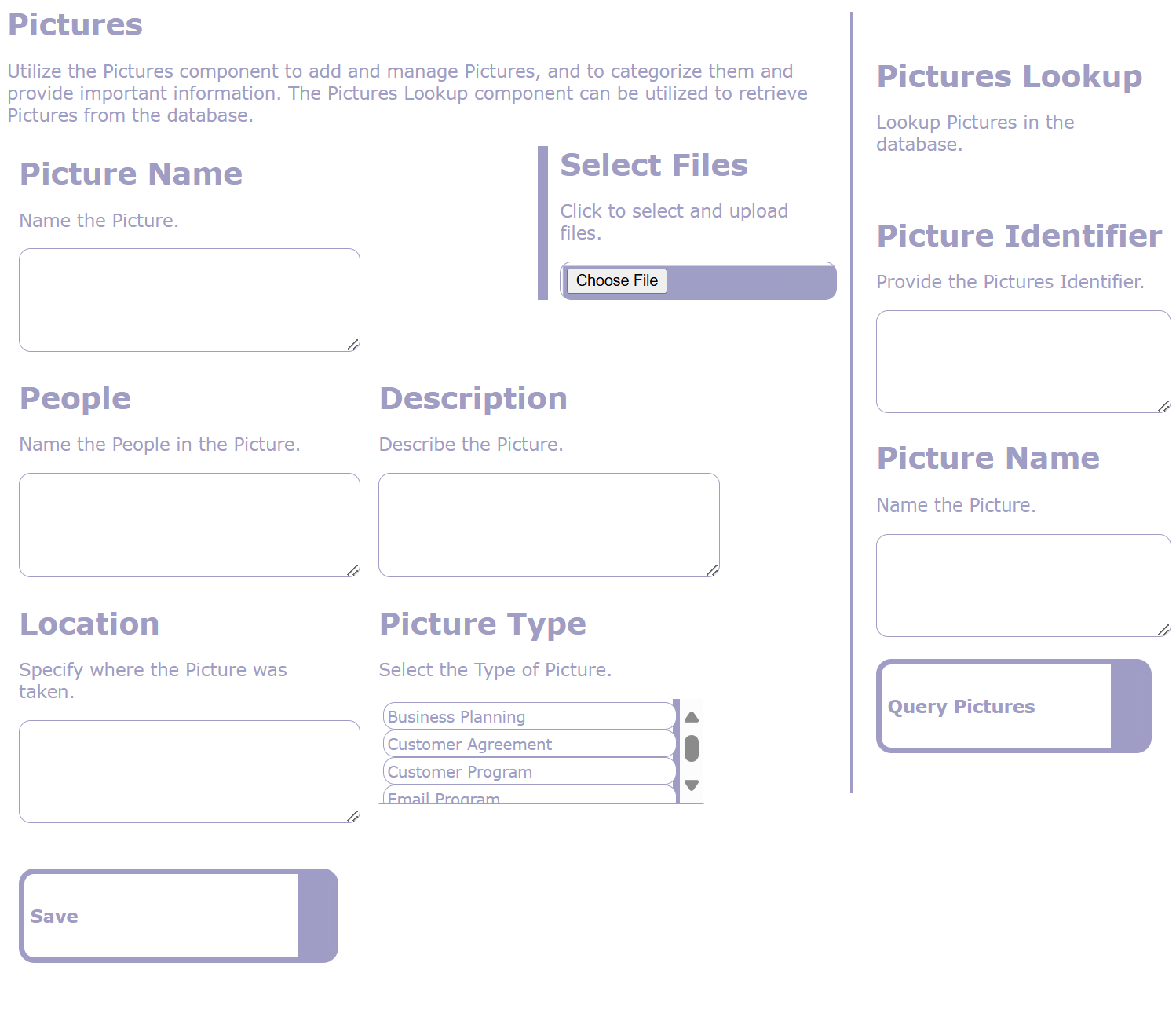
Plan Items are utilized to create and manage specific plan items that can be linked to Goods and Services Plans and Technology Plans.
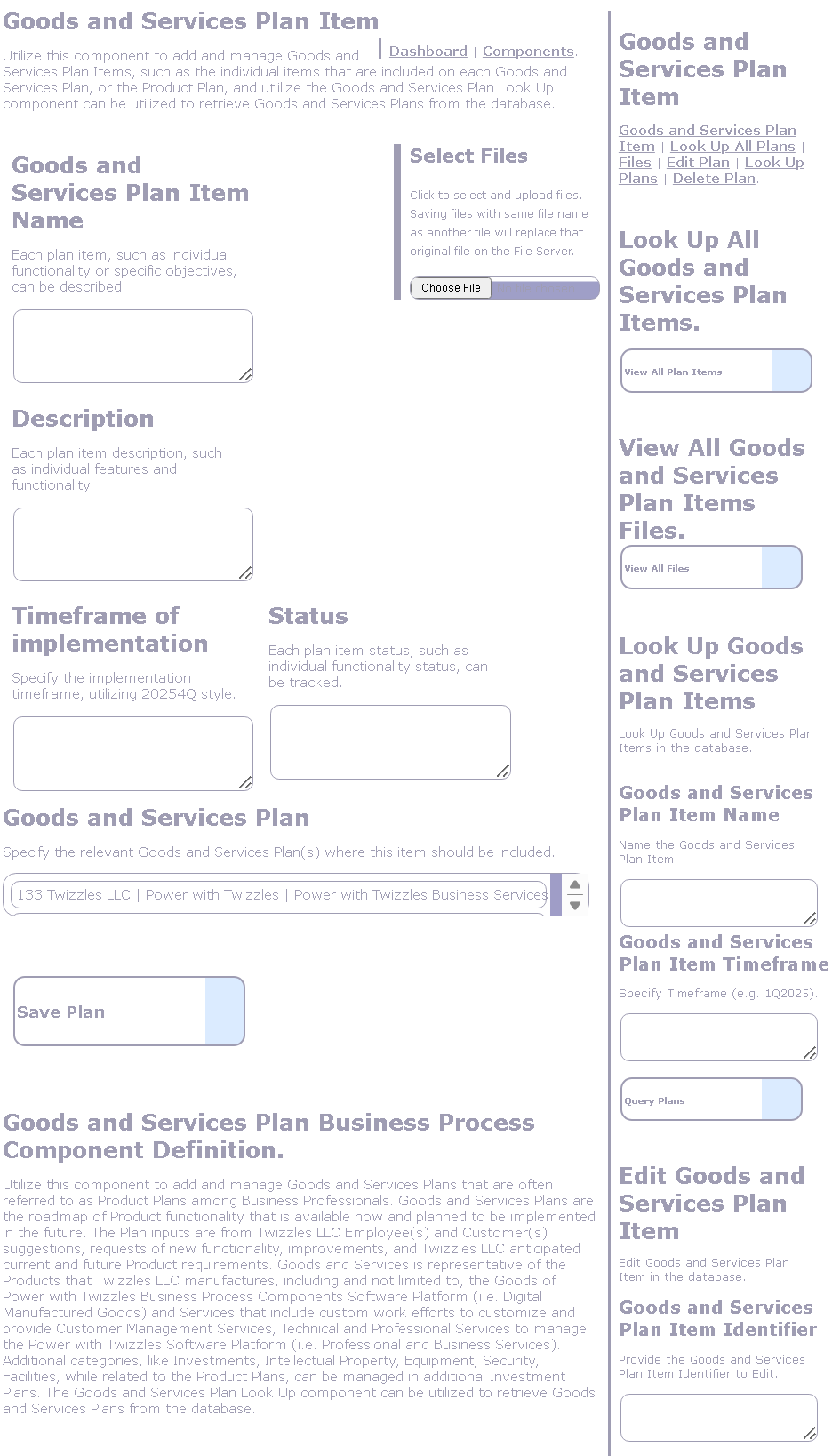
Policy is the important Business Guideline and Rule that Employees and Customers are requested to be in compliance with. The Policy component provides option of adding and managing Business Policies.
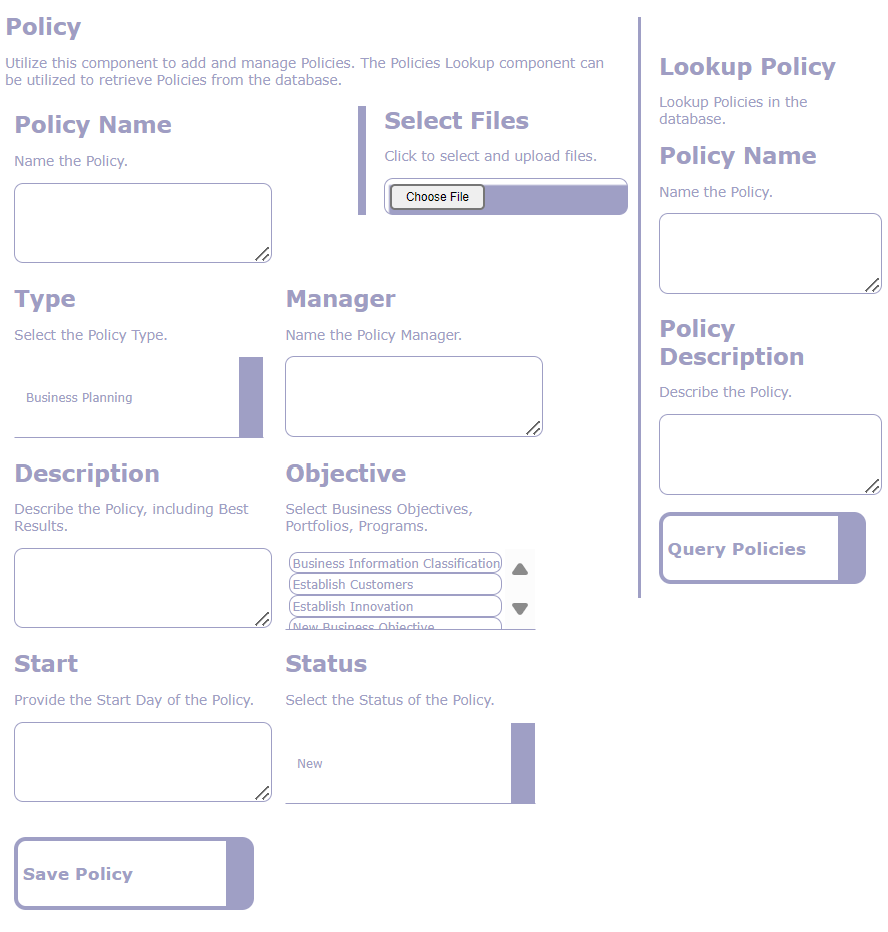
Portfolio provides the grouping of Programs and Business Objectives into Departmental or Portfolio view, and includes Portfolio Manager, statuses, and timeframes.

Principle is important Business values and attributes that guide the Organization.

Process includes the steps and activities that the Business requires, categorized with Statuses, Managers, Types, and like all Components, provides the option of saving Process files and documents onto the file server.
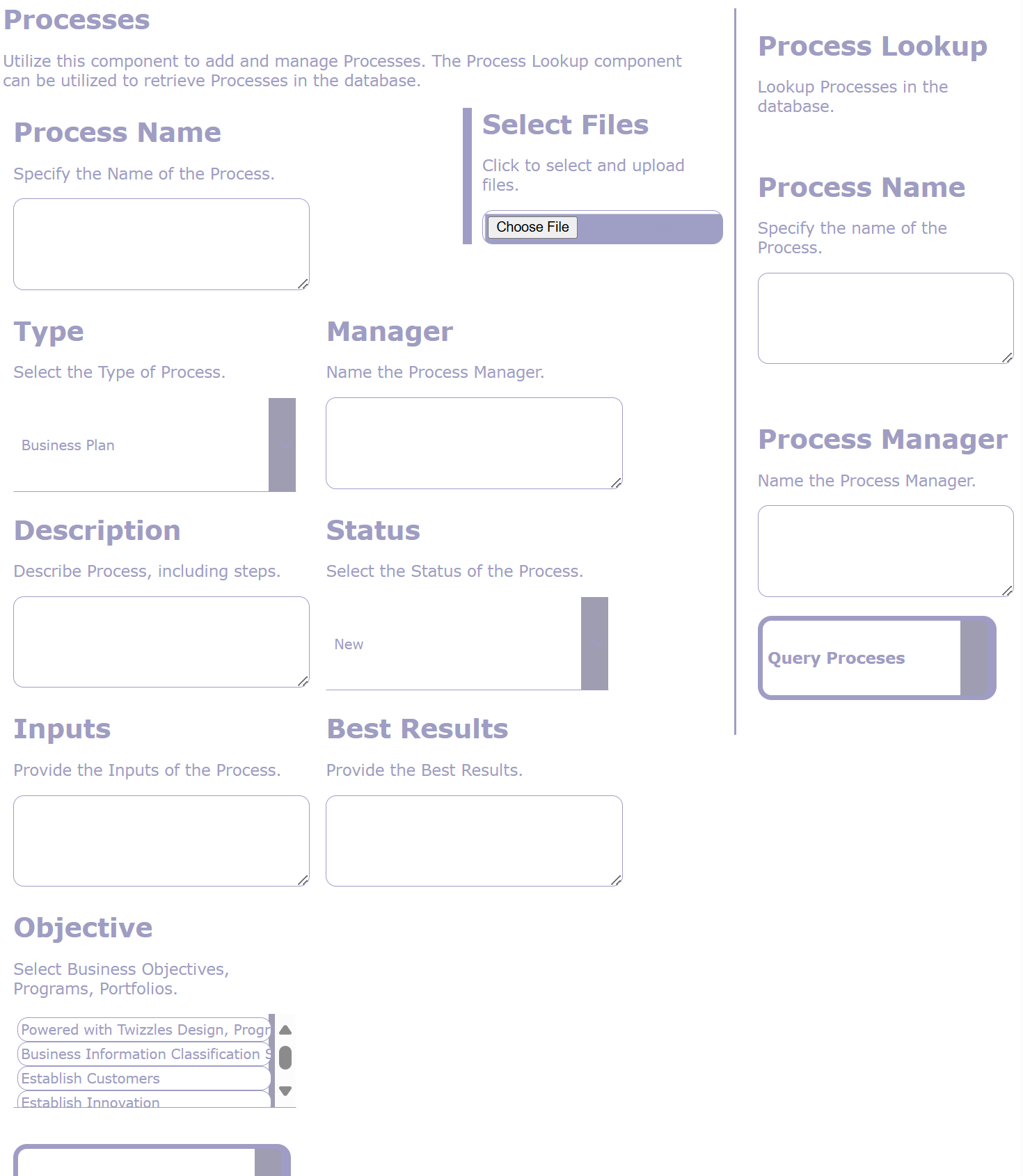
Professional provides the option to manage contact data and information from Customers, Prospective Customers, and various contacts.
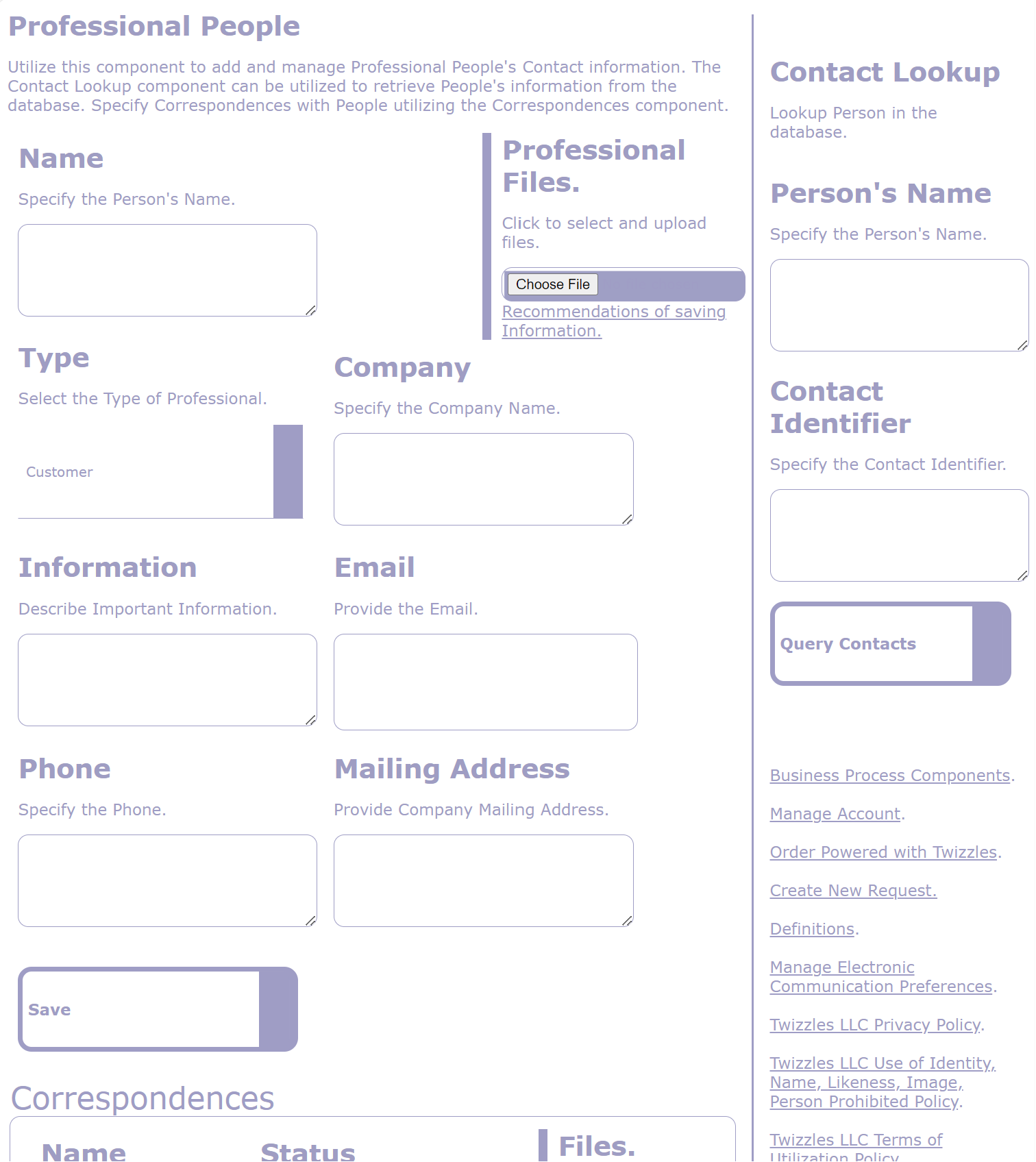
Professional and Business Services provide the option to track and manage efforts assigned to Client accounts and to create and manage new Business Services.
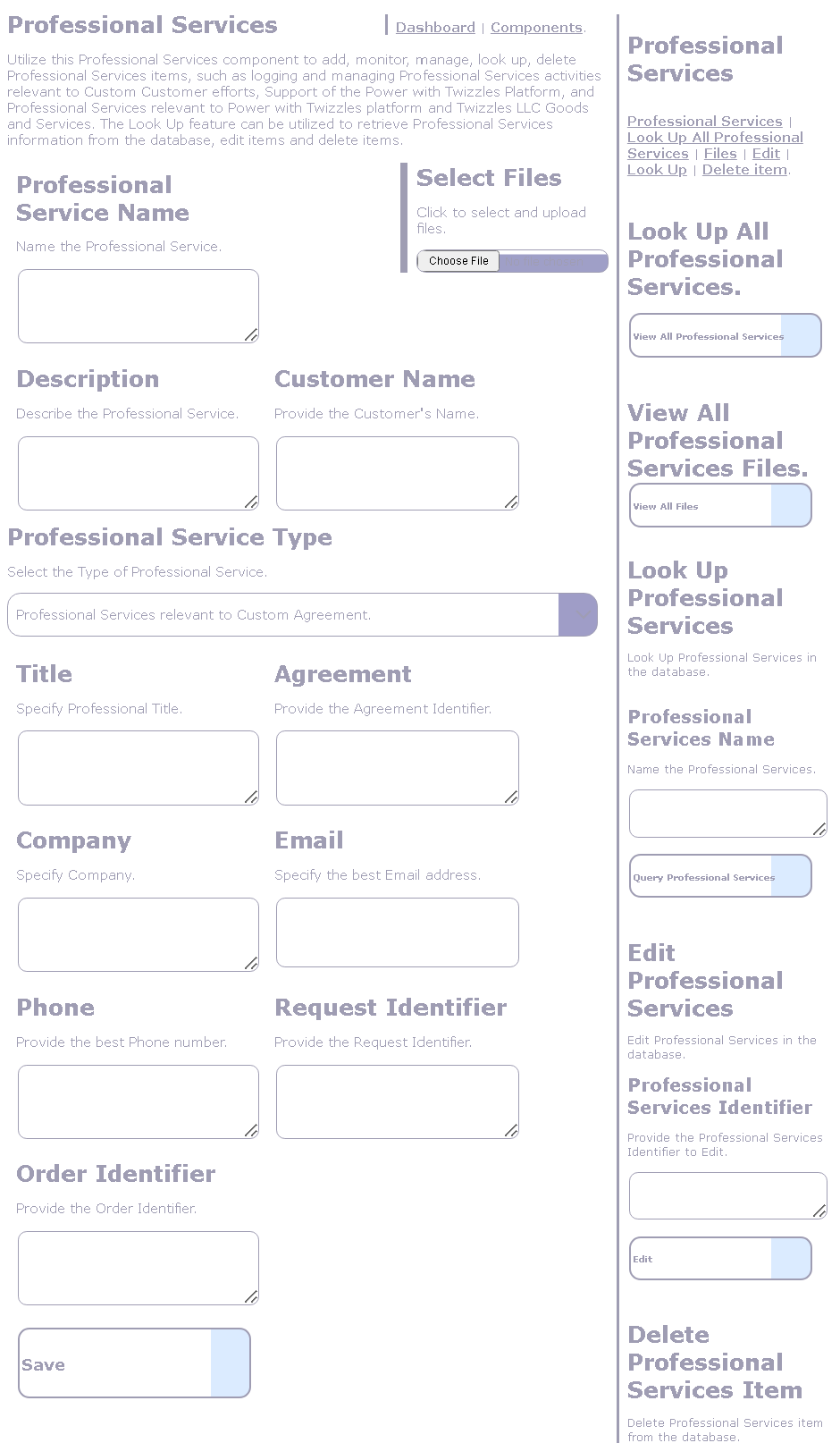
Profile provides the Name, Email, Phone, Type, and Mailing Address, of People and Companies, who are Business contacts.
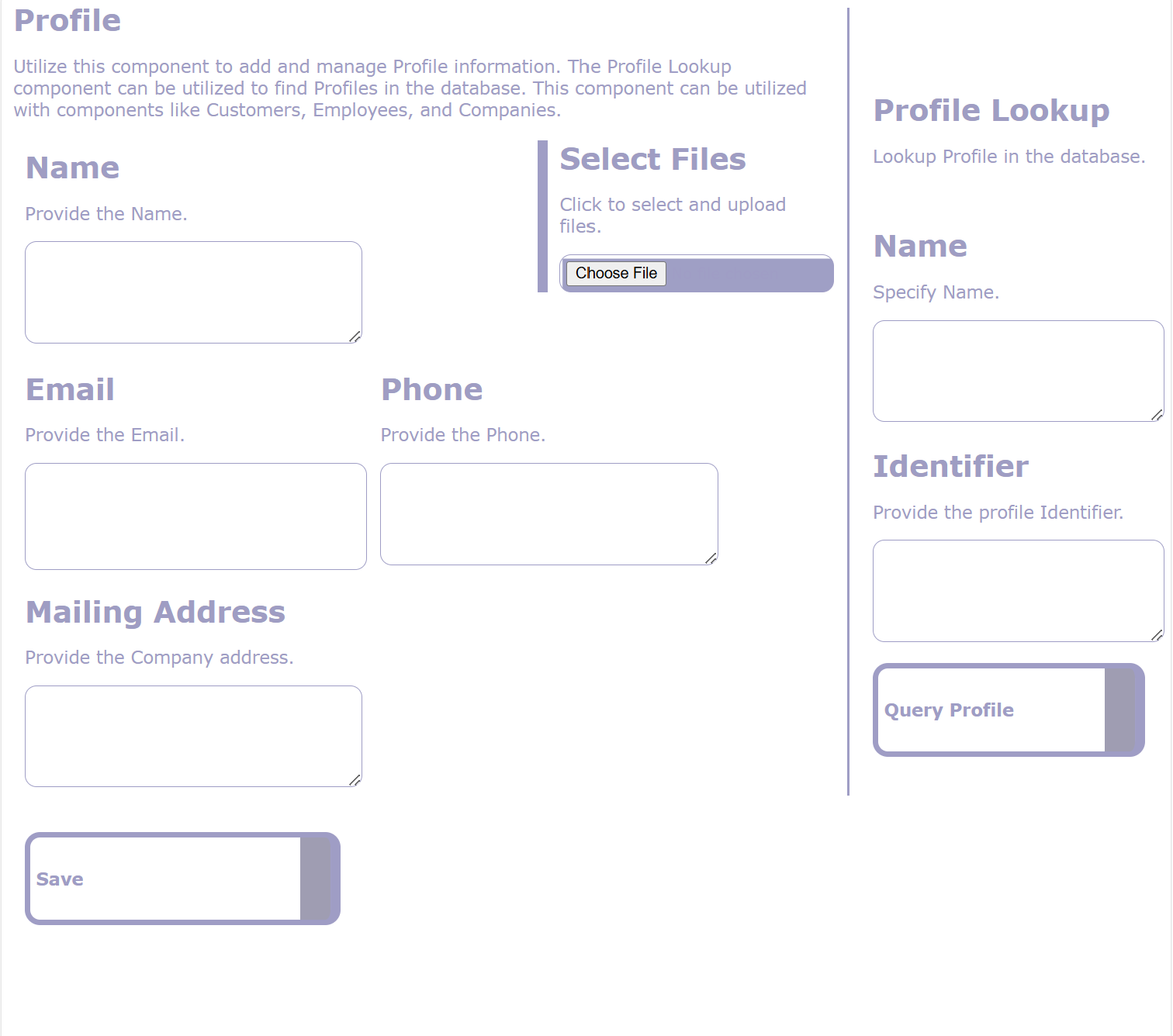
Business Program is group of Business initiatives linked with important aspects, such as Business Objectives, Departments and Business Results.
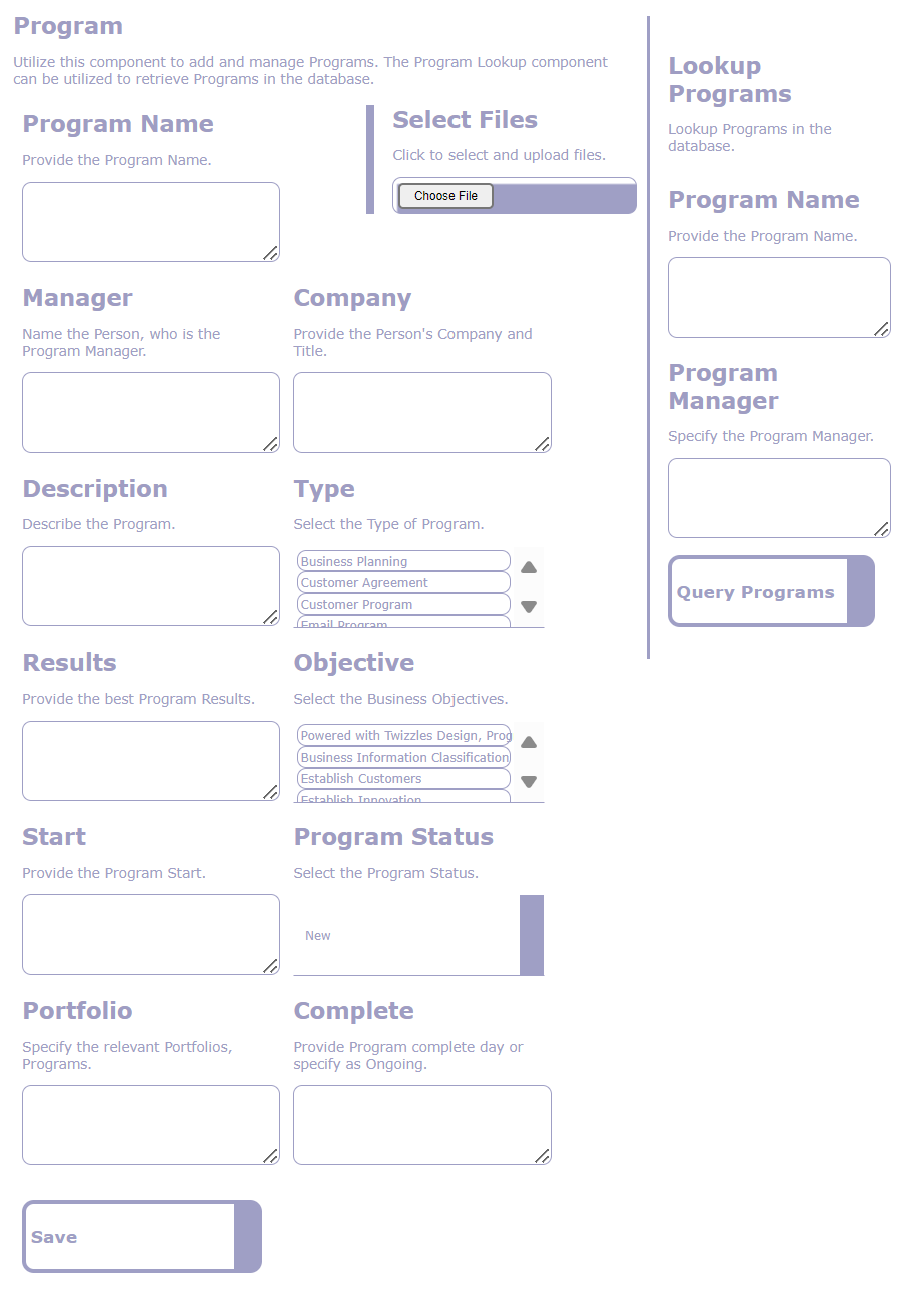
Quality includes Customer and Employee suggestions and recommendations of improvement regarding Goods and Services, Goods and Services enhancements requests, recognitions of great effort and great achievement.
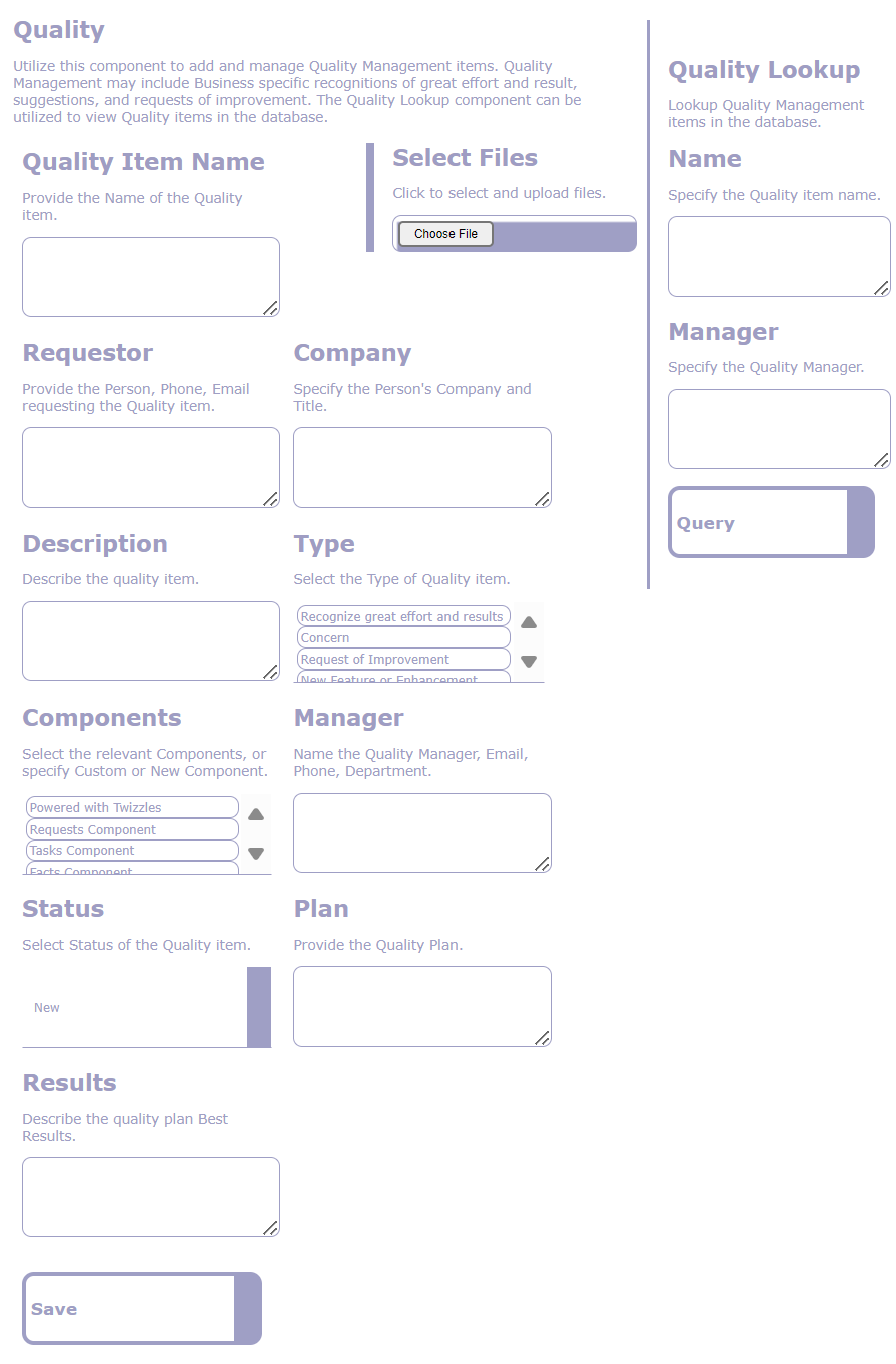
Request can be the intake point of requests from Employees and Customers, including and not limited to Innovation, Orders, and Quality Management.
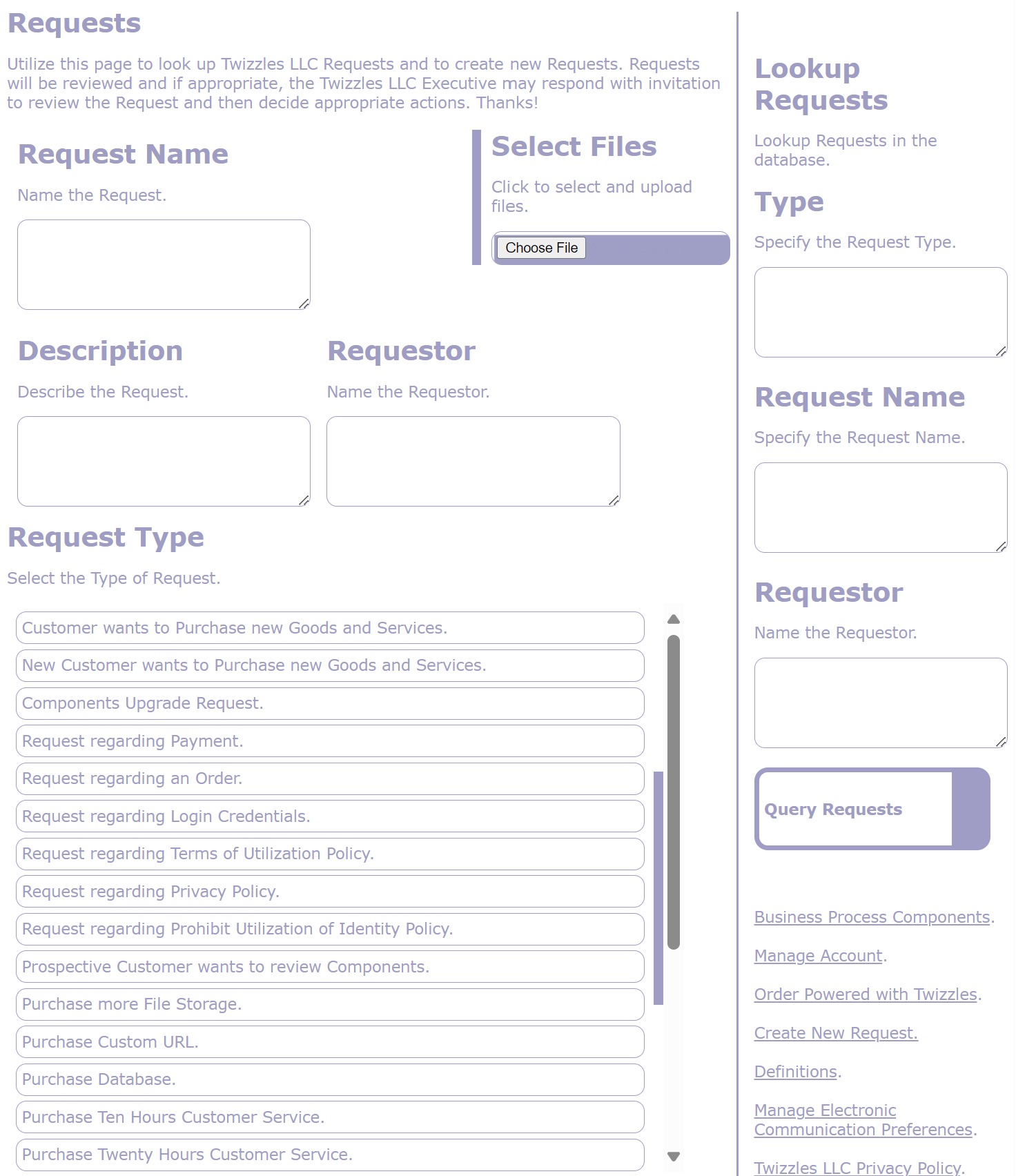
Shipping and Logistics business process component provides the option to manage and track shipments to Customers.
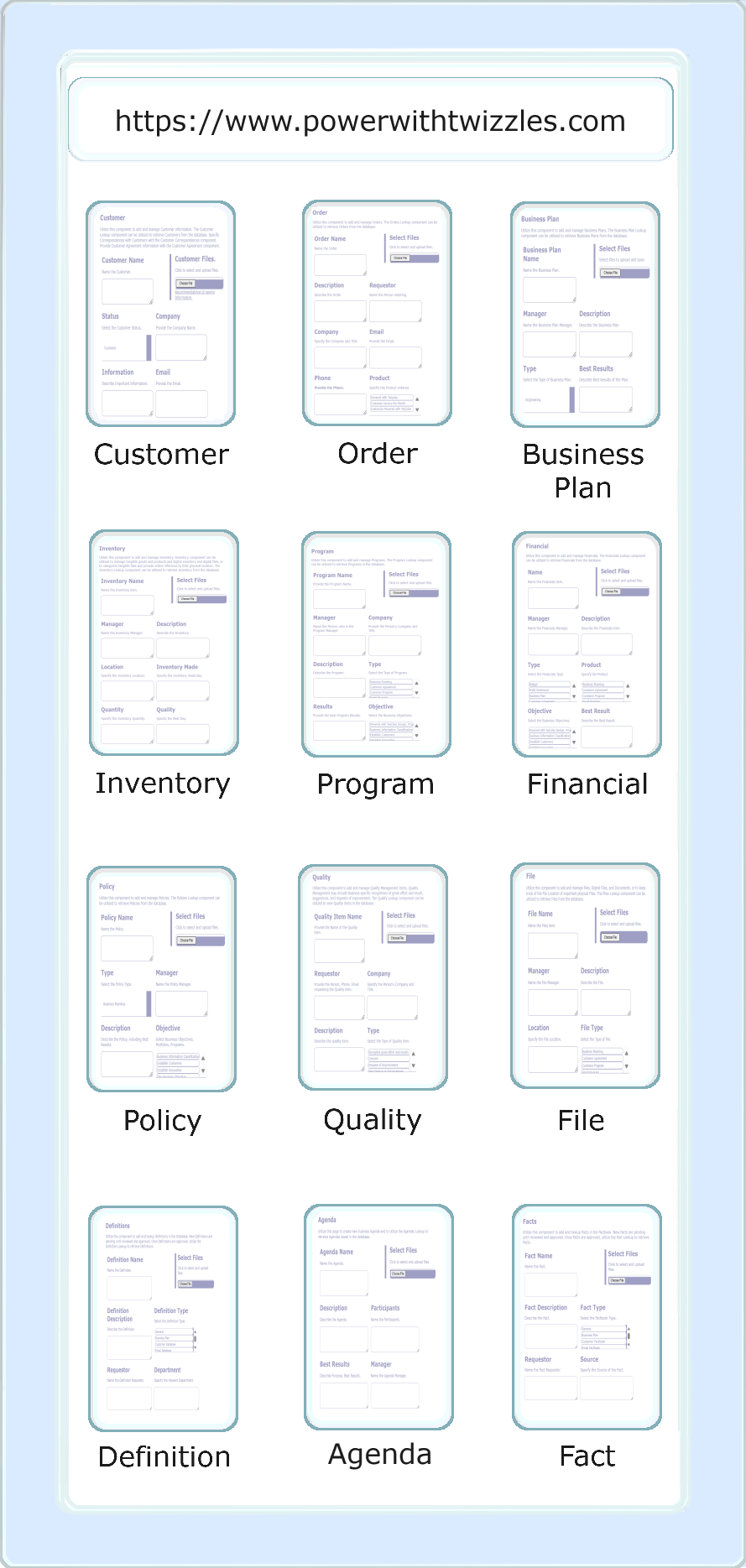
Task is the important work activity that is complete in order to achieve the Business Objectives. The Task component provides option of creating and managing tasks, assigning Manager, and defining statuses. Tasks can be created by an individual to manage individual work products and can be assigned to a work queue. Task can be utilized by Person(s) from any level of the Company and can be automated to notify the Dashboard and Supervisors, or other Processes and work flows that depend on the Task's quality completion.
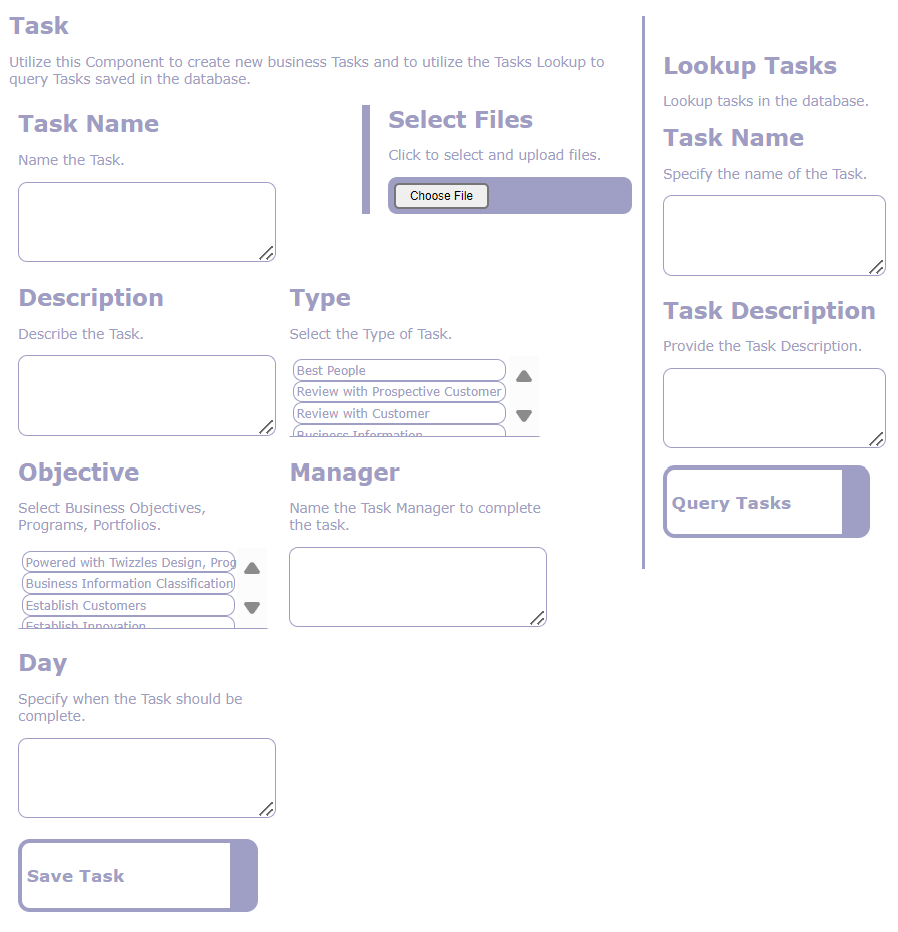
Technology Plan provides the creation and management of Technology Plans. Plans can include all levels of Technology from Architecture to Strategy. Track technology assets, such as computing devices, with Asset identifiers (remember, People aren't the technology or financial assets). Plan, implement and manage Application upgrades. Implement computing device refresh. Establish technology policies that keep People free from security pitfalls and protect property. Save files of any type to the File Server.
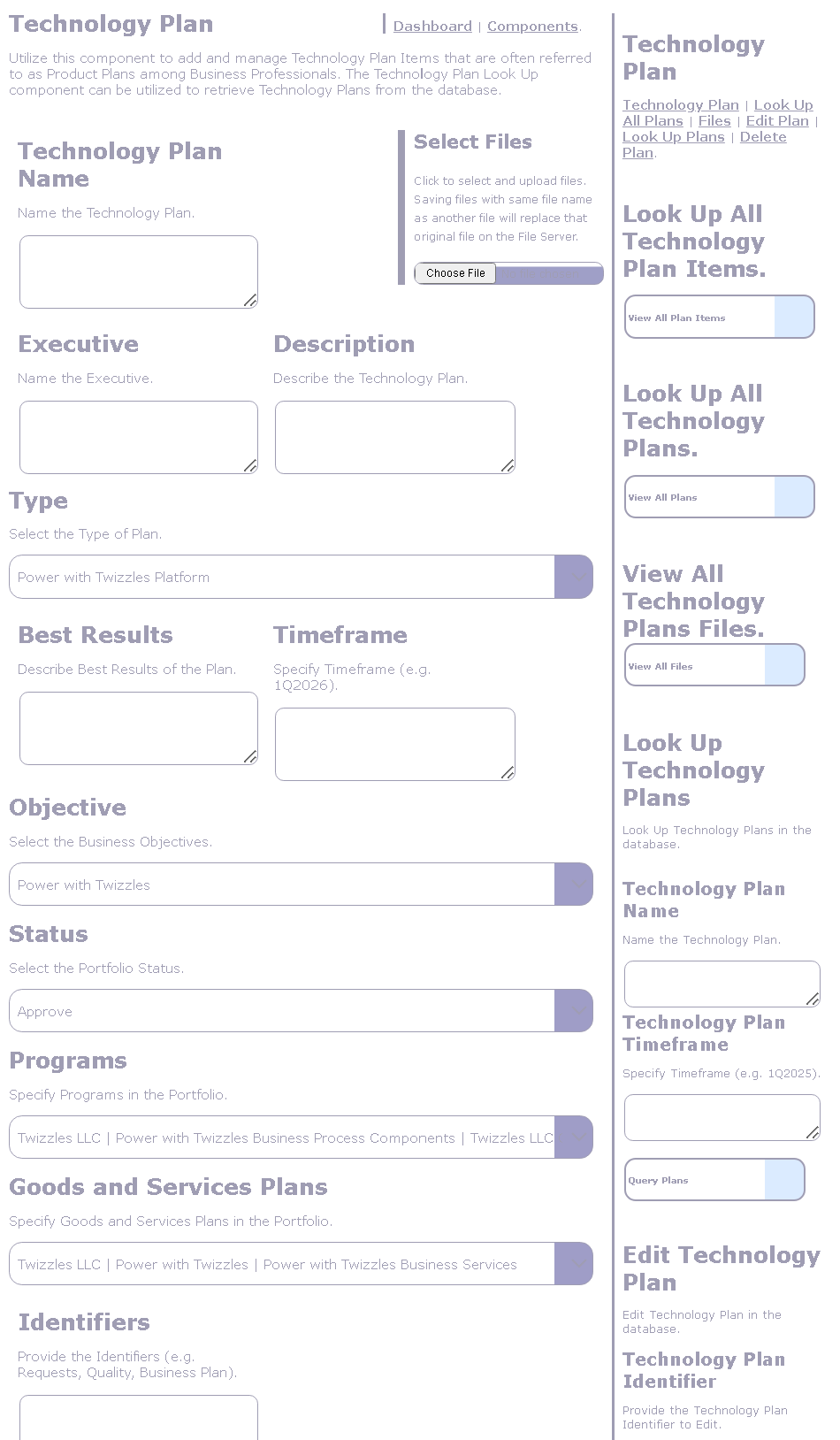
https://www.powerwithtwizzles.com | Business Process Components | Order Power with Twizzles | Create New Request | Privacy Policy | Prohibit Use of Identity, Name, Likeness, Information, Image, Person Policy | Terms of Utilization Policy | Definitions | Manage Account | FAQ | Manage Electronic Communication Messages Preferences | Contact Twizzles LLC.